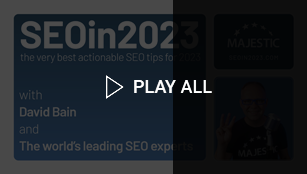-
Site Explorer
- Majestic
- Summary
- Ref Domains
- Backlinks
 New
New Lost
Lost- Context
- Anchor Text
- Pages
- Topics
- Link Graph
- Related Sites
- Advanced Tools
- Author ExplorerBeta
- Summary
- Similar Profiles
- Profile Backlinks
- Attributions
- Compare
-
Link Tools
- My Majestic
- Recent Activity
- Reports
- Campaigns
- Verified Domains
- OpenApps
- API Keys
- Keywords
- Keyword Generator
- Keyword Checker
- Search Explorer
- Link Tools
- Bulk Backlinks
- Neighbourhood Checker
- Submit URLs
- Experimental
- Index Merger
- Link Profile Fight
- Mutual Links
- Solo Links
- PDF Report
- Typo Domain
- Free SEO Tools
-
Support
- Blog

- Support
- Get started
- Tools
- Subscriptions & Billing
- FAQs
- Glossary
- How To Videos
- API Reference Guide

- Contact Us
- About Backlinks and SEO
- SEO in 2024
- Link Building Guides
- Webinars
- Blog
Is Data Studio better than GA4?
Pam Aungst Cronin
Pam Aungst Cronin believes that the future of SEO in 2023 no longer revolves around traditional SEO tricks, but rather changing how you look at your metrics. She suggests moving to Data Studio for your reporting and relying less on GA4.

Is Data Studio better than GA4?
Pam says: “For this year, I’m going to go with something that is not usually thought of as SEO, but it’s definitely part of it: reporting. I believe that, in 2023, you should start using Data Studio for your reporting, including SEO. That is, if you are not doing so already.
The other tools like Google Analytics 4 have an incredibly confusing interface. It is an entirely different measurement protocol; apples and oranges from Google Analytics 3. Plus, it’s pretty overwhelming to learn. That is why I recommend that people use Data Studio for reporting in 2023 instead, because it saves you time learning the confusing Google Analytics 4 interface.
I also think it’s worth your time learning how to set up reporting in Data Studio. You’ll probably need it to compare prior Google Analytics 3 data to Google Analytics 4 data. Thus, it makes more sense to rely on it instead of spending time learning Google Analytics 4.”
For an SEO practitioner that hasn’t used Google Analytics before. Why would the metrics vary between Google Analytics 3 and Google Analytics 4?
“It is a different measurement protocol, meaning they count the data differently. The technical differences probably arise because they are trying to improve multi-channel attribution. Basically, you’ll find that there is more AI involved.
Since they are slightly different in how they count things, you will never see your Google Analytics 3 metrics for a certain timeframe exactly match the Google Analytics 4 metric in the same timeline. That is if the metric exists at all.
Either way, you should keep comparing them and making sure they are at least similar. For instance, if Google Analytics 3 says 300 sessions for the month, you shouldn’t see 3,000 on Google Analytics 4. Maybe 300 versus 400 would be okay.”
There are a few other SEO platforms that already show different data. How would you compare them and know which one is right?""
“Trends and correlations are a good way to make this comparison. That is another reason why I like Data Studio for reporting. You can pull in from so many different sources, including Google Search Console. Suppose you are watching your trends with both Google Analytics 3 and Google Analytics 4 data. Then you start to rely more on Google Analytics 4 and let go of Google Analytics 3. You can still pull data from Google Search Console and compare it with your Google Analytics data, and there should be some correlation.
Similarly, if your organic traffic is going up or down in Google Analytics. You should also see your impressions and click data going up or down in Search Console. If not, then that is something to dig into. Plus, you can pull in so many different data sources - another reason why Data Studio is great. What’s more, whatever SEO platform you are using probably has an API you can pull into Data Studio and compare to Google Analytics and Search Console.
Overall, you would get a much bigger picture of your marketing data, including other things beyond SEO, all within Data Studio. That is great because, sometimes, there is a correlation between paid and organic. For instance, you turned off a giant ad campaign that got people to Google your brand name. That can impact your organic traffic.
I can go on and on about all the great reasons to use Data Studio but one of them is precisely what you mentioned: things never quite add up on different platforms. You should see the same trends across the board for all of them, and Data studio is a good place for that.”
Google started to push users to move on to Google Analytics 4 in July 2022. If you were already importing data from Google Analytics 3 before then, will Google continue doing that?
“They didn’t completely force people to transition to Google Analytics 4, but they’re going to be pushing that much more as of July 2023. That original deadline was July 2022 so, if you want to make year-over-year comparisons in 2023 compared to 2022, you must have set up Google Analytics 4 in time for July 2022.
If you did, I think that, during this transition, it is important to be looking at both. Data Studio is the place to do so. If you didn’t do this transition before July 2022, it’s not a problem. Pull your Google Analytics 3 data for 2022 and your Google Analytics 4 data for 2023 into Data Studio. And then you can do your year-over-year comparisons that way.
The issue of Google Analytics 3 stopping collecting data will happen at some point: probably July 1, 2023. Importing the Google Analytics 3 data into Data Studio is just for taking 2022 metrics and comparing them to 2023. Don’t panic if you did not hit the July 2022 deadline. You can make up for it by pulling both Google Analytics 3 and Google Analytics 4 data for 2022 and 2023 into Data Studio for the same report.”
Let us compare Google Analytics 3 and Google Analytics 4. Are there any metrics in Google Analytics 3 that SEOs could not use within Google Analytics 4?
“Yes. Both fortunately and unfortunately, some metrics went away with Google Analytics 4. Bounce rate is one, although people might disagree on whether that’s a good thing. The bounce rate in traditional Google Analytics was inaccurate, easily manipulated, and often incorrectly recorded. Plus, it wasn’t reliable. Now, they have replaced that with engagement rate, which is one of the things that I think is good.
Another thing that went away, unfortunately, was the average session duration/time on the page. However, you can create your own calculated metric in Data Studio to recreate it. I guess that’s another reason for using Data Studio. That way, you can recreate some missing metrics in Data Studio by creating a calculated field. For example, since the average session duration isn’t there anymore, I drafted a custom metric in Data Studio that pulls metrics from within Google Analytics 4 and calculates them to recreate that information.
Is it no longer necessary to stick with Google Analytics 4? Can you use other tracking software and bring that data into Data Studio?
“That is one of the sneakier reasons behind my big recommendation of transitioning to Data Studio in 2023. I do think you should still use Google Analytics, especially for year-over-year metrics. I don’t think you should throw it out completely. However, I think it is good to start relying on other data sources for reporting other than Google Analytics.
One of the sneakiest things about Google Analytics 4 is that the data retention period has been greatly reduced. The default is only two months of data, and you can go in there and flip that over to 14 months. Still, 14 months when you are making year-over-year comparisons is nothing! They are going to offer a way for you to store more than 14 months of data, however, you must do it through BigQuery or another data warehouse you have to pay for.
We are moving towards this world where Google Analytics is more about your ‘now’ metrics. You are responsible for storing your own historical metrics and transitioning to Data Studio helps you find a way to retain your historical information. That is because Google Analytics can’t be relied on for as much historical information going forward.”
Are people moving away from GA4 and using other software instead?
“Absolutely, although I have not heard a consensus on which one they are going with. I am very curious and keeping my eyes peeled. I have not yet heard a running theme between the alternatives that people try.”
I remember using alternative software before Google Analytics even existed, back in about 2004. I was using another piece of tracking software that was using a pixel which would give you a lot of information on individuals. That was before it wasn’t legal to track so much information from individual users.
“Yes, that is another reason why Google made this change in the way that Google Analytics 4 measures and stores data. It is for all those privacy law purposes: GDPR, CCPA, etc. The world is moving towards a more private internet experience. Therefore, the laws concerning storing people’s information are getting stricter. You can see what Apple did with their iOS 14.5, for example.
Generally, the whole world is moving towards protecting user privacy. I would caution anyone turning to an alternative Analytics to consider its compliance with such privacy laws. The way some software works, it easily gets into dangerous territory regarding collecting IP addresses and the like.”
Should every business be using Data Studio? Is there still room for smaller companies to rely solely on Google Analytics moving forward?
“I think that smaller businesses should use Data Studio as well. The time it will take to learn the Google Analytics 4 interface is much more. Yes, you will also spend time learning Data Studio, however, the ROI of your time will pay off greater by spending time in 2023 learning Data Studio instead of Google Analytics 4.
For larger companies, you might already be using a different kind of dashboard reporting software, like Tableau, which is fine. I like to see businesses using some sort of data dashboard that pulls from multiple sources. I usually recommend Data Studio because it is free and therefore accessible to anyone. Really, any data dashboard tool that checks off these boxes works.
What shouldn’t SEOs be doing in 2023? What is seductive in terms of time, but ultimately counterproductive?
""I’ll repeat my prior statement and say it is not worth spending time learning Google Analytics 4 in 2023. If you must learn how to configure it, absolutely. You should learn how to set up conversion tracking, record features, set up the data retention period, ensure that everything is accurate, etc. Beyond that, adapting to the interface and reporting system is ridiculous.
Both SEOs and small business owners are better off investing in learning either Data Studio or another similar dashboard reporting platform. It is better than learning the Google Analytics 4 interface for reporting purposes.”
Pam Aungst Cronin is President of Pam Ann Marketing and Founder of Stealth Search and Analytics, and you can find her over at pamannmarketing.com.
Choose Your Own Learning Style
 Video
Video
If you like to get up-close with your favourite SEO experts, these one-to-one interviews might just be for you.
Watch all of our episodes, FREE, on our dedicated SEO in 2023 playlist.
 Podcast
Podcast
Maybe you are more of a listener than a watcher, or prefer to learn while you commute.
SEO in 2023 is available now via all the usual podcast platforms
Don't miss out
Opt-in to receive email updates.
It's the fastest way to find out more about SEO in 2025.
Could we improve this page for you? Please tell us