Referring Domains
The Majestic Referring Domains Tool provides a list of domains and key metrics you need for a high level evaluation of a backlink profile. The Referring Domains checker provides detailed data such as Topical Trust Flow, Linking URLs, Inbound Links and other metrics for creative link building, and effective Forensic SEO, and SEO audits.
An Introduction to Referring Domains
Simply put, a referring domain is a website that links to another website. Referring domains carry backlinks from URLs on root domains and subdomains. When a referring domain links to a website, it carries backlinks to one or more 3rd party websites.
The difference between root domain, subdomain and URL
In Site Explorer, analyses can be performed at the root domain, subdomain, or individual URL. Let's look at these terms and the data provided by Majestic on these different levels.
Root domain level will return results for the whole of the domain being analysed. The root domain is the overarching structure that contains the subdomains and every URL. Root domain analysis is necessary to access the data for a web property.
Subdomains are part of the main or the root domain. There may be many different reasons to use a subdomain. Subdomains are often used to host online shops - for example, shop.website.com. Another common use of subdomains is to cover different languages or regions. Examples from Majestic would be our regional versions of the website in other languages:
- German (https://de.majestic.com/)
- Spanish (https://es.majestic.com/)
- French (https://fr.majestic.com/)
- Italian (https://it.majestic.com/)
- Japanese (https://ja.majestic.com/)
- Dutch (https://nl.majestic.com/)
- Polish (https://pl.majestic.com/)
- Portuguese (https://pt.majestic.com/)
- Chinese (https://zh.majestic.com/)
The subdomain backlink analysis may best serve you best for a specific set of backlink data. Subdomain backlink analyses are ideal for very large websites. Subdomains are subsets of the root domain, so you'll have less data to process (fewer backlinks and referring domains).
The URL level will let you see the data for any individual page within a domain. Pages make up the content that populates the domain and subdomains. As a result, you'll see fewer backlinks and referring domains for individual pages than for the subdomains or root domain in which they sit.
The Difference Between Referring Domains and Backlinks
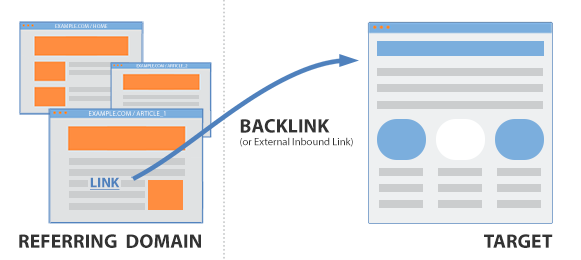
A backlink is a link from one web page to another, and the referring domain is the web property hosting the backlink.
Why Referring Domains are Important
Referring domains is a metric that shows the number of domains in a backlink profile. In principle, the more referring domains you have, the more backlinks you have. Although there is no correlation between the number of backlinks and the number of referring domains, it is important to understand the possible correlation between referring domains and backlinks.
A high number of backlinks could be from a so-called "run of site". Run of site is typically a backlink placed indiscriminately on every website page and pointing to the same URL, in any area of the page, even with marginal visibility. Nowadays, this type of backlink is typical of lower-cost advertising campaigns. Therefore, a large number of backlinks from a referring domain is a strong indicator that anticipates a questionable quality of the backlink.
Another possibility is the presence of backlinks from the same referring domain pointing to many different pages. This is typical of a news site referring to articles.
A smaller number of backlinks is potentially a higher quality signal. Link Context can significantly reduce the effort required to create short-lists of attractive backlinks. The Link Context chart captures the location within the page's source code where the link is positioned to determine whether a backlink is in a directory page or a paragraph of text.
How to Find and Check Referring Domains
The Majestic Domains Checker is a high-level SEO Tool reporting on the number of domains with backlinks to the website examined. While this definition is valid from a purely computational viewpoint, referring domains shows the top domains hosting backlinks to your site. For every website analysed, referring domains provides the following data at domain, subdomain, URL or clusters of URLs:
- Home Page Title or Page Title (depending on your selection).
- Topical Trust Flow.
- Linking URLs (The number of URLs on the referring domain with one or more backlinks to the website.
- Average External Domains/Page: An average of the number of links to unique external domains found on each page on this site.
- Trust Flow - Trust Flow is a weighted score from 0 to 100. Pages and sites with high Trust Flow tend to have a large volume of links from human-curated content).
- Citation Flow - Citation Flow is a Majestic Flow Metric weighted by the number of citations to a given URL or domain.
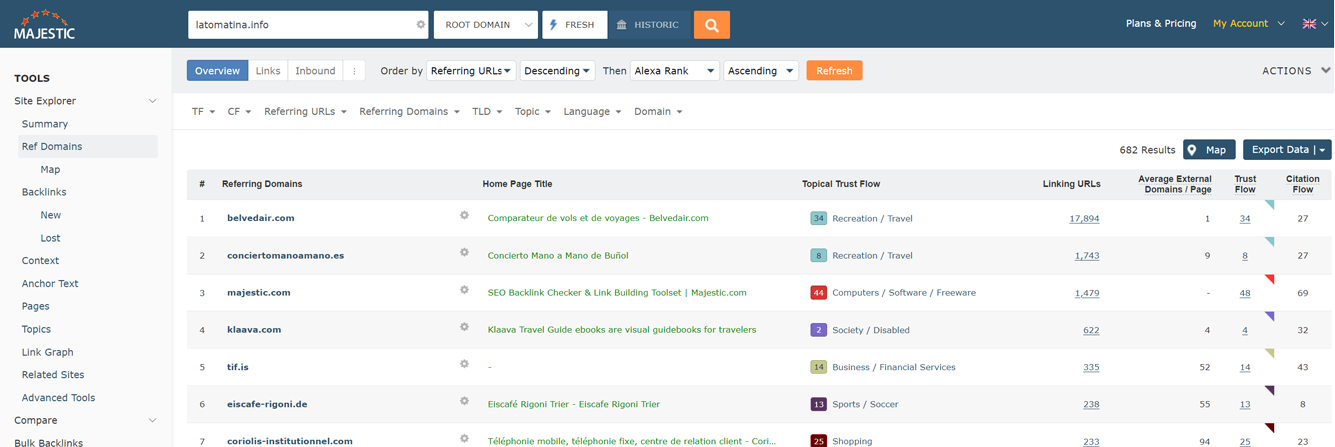
The data is ordered by referring URL followed by its Alexa rank, both in ascending order. The flow metrics of each site are also shown. Another benefit is the option to choose how you want the data to be displayed, so you can have Site Explorer present it in the most significant ways.
Referring domains features a set of powerful filters, allowing users to segment the data in many different ways. Domains can be filtered based on:
- Trust Flow
- Citation Flow
- Referring Domains
- Referring URLs
- Top Level Domain (TLD)
- Topic
- Language
- Domain
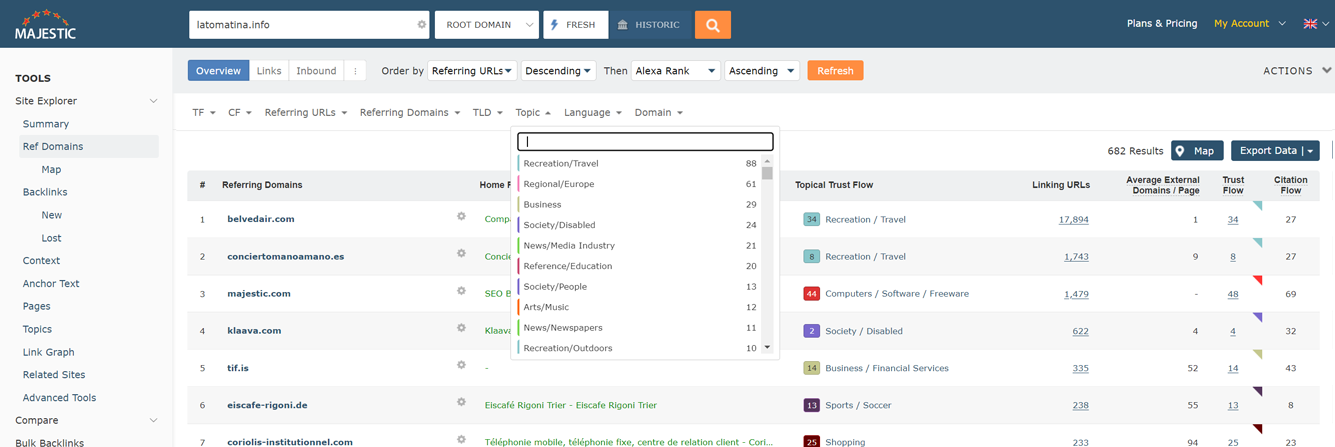
The Links view provides other important data:
- Crawled URLs for the domain
- Links per Crawled URL
- Indexed URLs
- Referring URLs - External Referring URLs is the number of URLs in the index that point to this item. Long-term Majestic users may know this as the classic External Backlinks number.
- Referring Domains
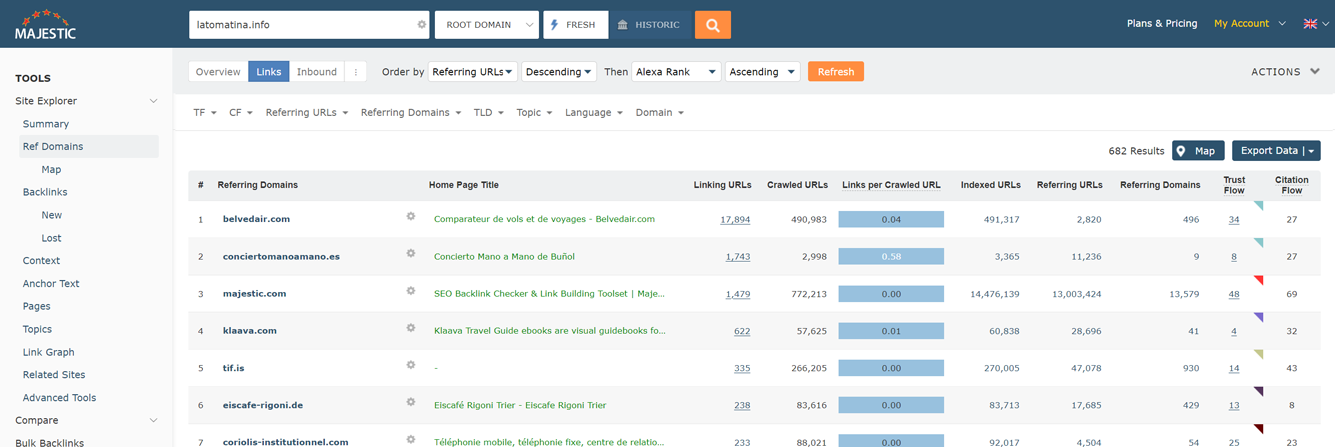
The Inbound view where more metrics are available. Here you will find:
- Inbound Links (or Backlinks) - The total number of links, counted by the sum of External Referring URLs and Supplemental Links.
- Live - Links that were there the last time our crawler checked.
- Deleted - Links that our crawler once found in this index were missing, deleted, moved, or altered when we last crawled the source page. Links can also be marked as 'deleted' if the page had an error when we last crawled.
- From Deep Links - Links that are not from the home page of a website.
- Links from the Home Page of a Website.
- Direct - Links that go directly from source to target and do not flow through any redirect.
- Indirect - The number of links that did not go directly from the backlink source to the target. Typically, these links pass through a 3rd party redirect (or chain of redirects).
- Follow - Links that do not have a rel='nofollow' attribute.
- No-Follow - Links that have a rel='nofollow' attribute.
- HTTP - Links that come from HTTP pages.
- HTTPS - Links that come from HTTPS pages.
- Redirects - redirected backlinks using HTTP response codes 301, 302 or META Refresh-based redirect to the target.
- Textlinks - backlink is a text link.
- Images - backlinks from images.
- Frames - backlinks found in FRAME/IFRAME tags.
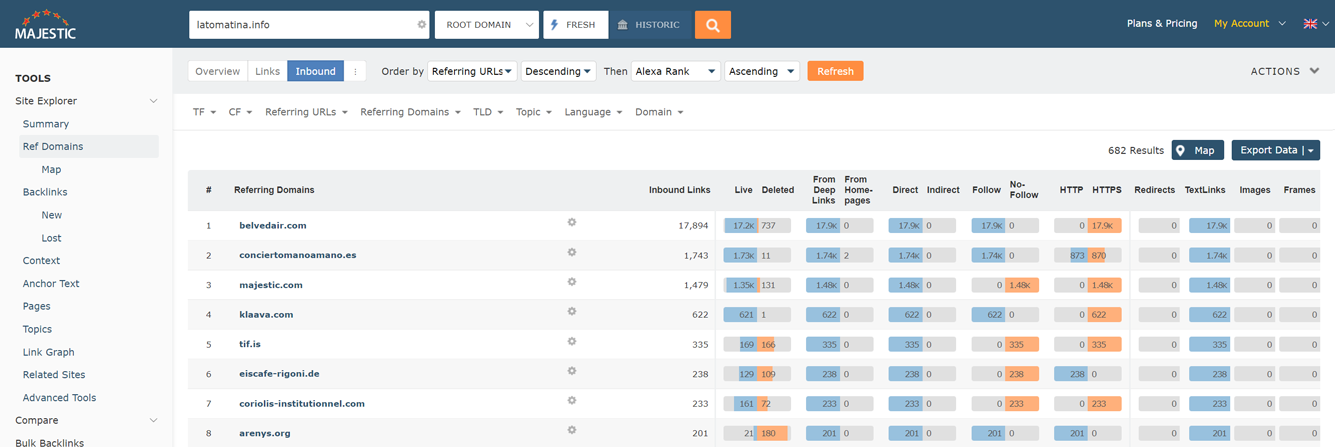
The GEO tab provides domain specific information on Language and IP Address along with Trust Flow and Citation Flow. Crawl can help us understand the dimensions of a website and how much of that website we have actually crawled. The Classic view is just that: the data you see in the Overview tab with some minor differences - the way we presented our data, many SEOs are used to and still enjoy using.
How You Can Use the Referring Domains Checker
Discover Unnatural Links
Backlink profile analysis is a typical SEO activity that can help prevent penalties or loss in rankings for artificial or unnatural links. Referring Domains is an essential tool to keep your backlink profile clean. A backlink profile analysis can help identify a sudden surge in backlinks from one or more referring domains. With this tool, you can identify and analyse domains with large numbers of backlinks in minutes.
If you are logged in to Majestic, the data you need is just two clicks away from the Site Explorer Home Page.
- Type your website into the Site Explorer Bar.
- Switch the option to Fresh Index. There is no need to verify the Historic Index unless this is the first time you perform this analysis. The Historic Index provides insights on the evolution of a backlink profile and can help identify the buildup of SPAM backlinks over time. The Majestic Historic Index has been upgraded and now contains over FIFTEEN years of backlink data.
- Hit enter or click on the orange magnifying glass.
- Click on the Referring Domains tab.
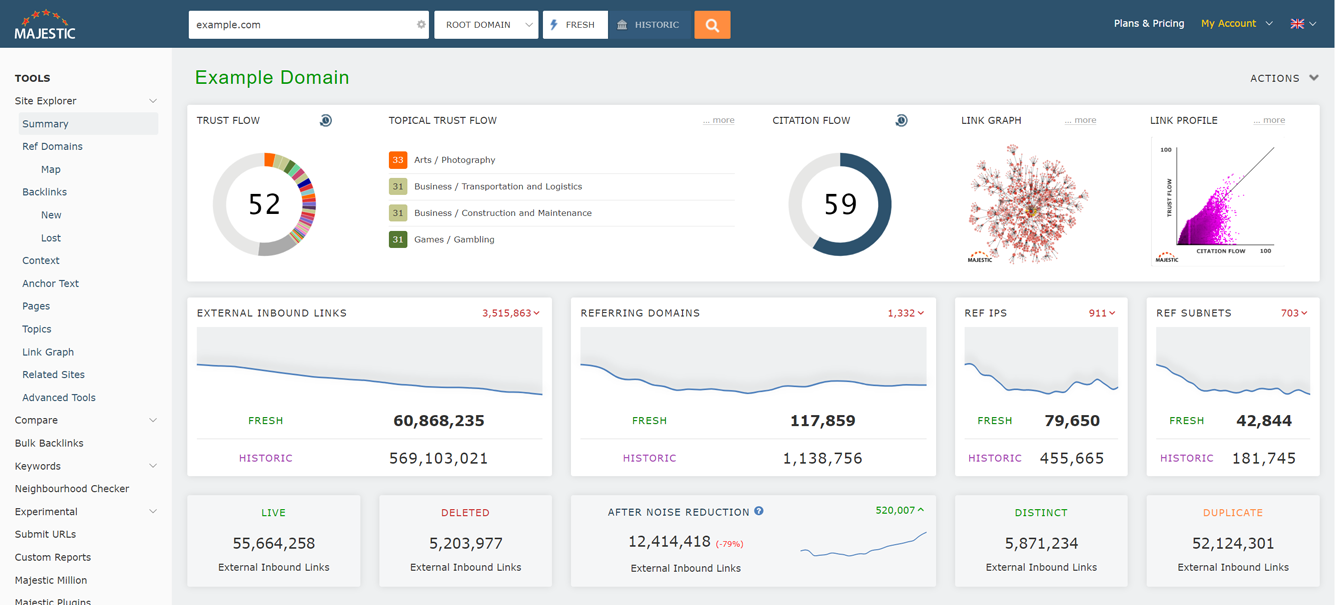
If the sort order is different, sort by any of the inbound backlink types of your choice: from Deleted, From Home Page, Indirect, NoFollow, HTTPS, Redirects, Textual, to images and frames.
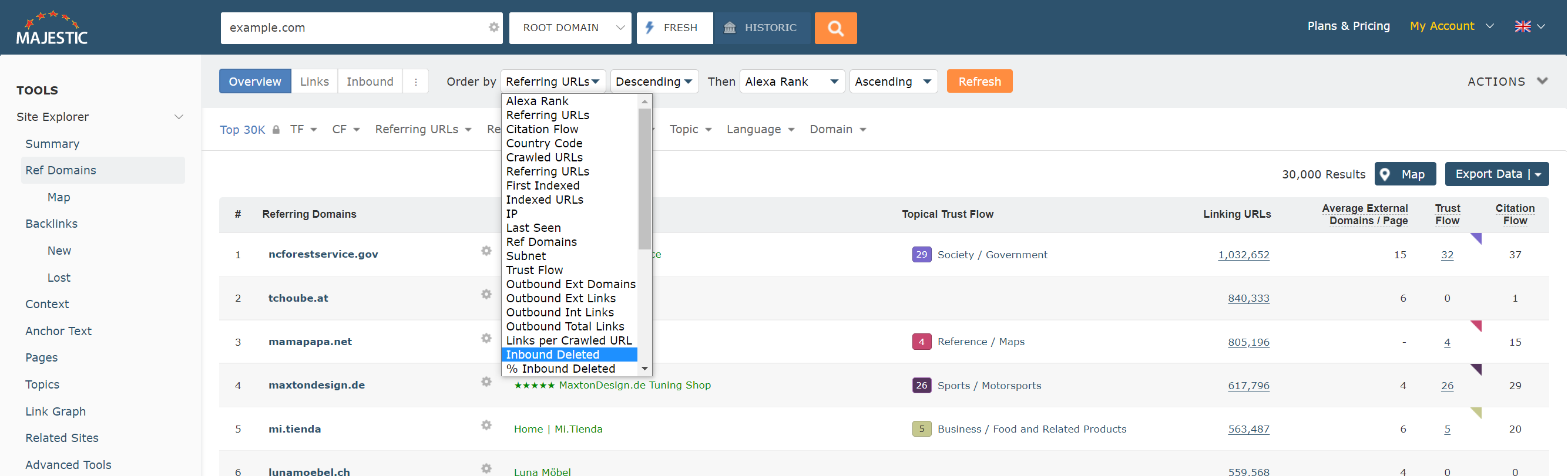
This option will list sites based on the number of links they have pointing to you. Sorting backlinks in a backlink profile will immediately identify the presence of so-called site-wide links on your site - they are similar to run-of-site backlinks and they appear on most, if not all, of a website's pages. You can also include a second ranking factor for each domain, such as Alexa Rank or Trust Flow and Citation flow. You can evaluate the quality of these backlinks and decide whether they require additional analyses or are benign ones.
Brainstorm link building ideas with Referring Domains
Quality organic link building is about building a trustworthy relationship between two sites. A carefully crafted backlink is a far more critical signal to search engines than a footer or menu backlink. Looking at the referring domains, as opposed to the individual backlinks, can identify those businesses that may boost your brand awareness if you build a relationship with them. By focusing on referring domains, you can prioritise your link-building efforts on websites that are most likely to positively impact your rankings because of their Trust and Affinity with your business.
In addition, referring domains can provide valuable insights into the relationships between different websites. By understanding these relationships, you can target your link building efforts more effectively and focus on those opportunities where you can add valuable information to a website with a backlink to you. For example, if a website has the ambition to become an authority on a subject, editors will gladly link out to trusted third-party sources to increase the amount of information available to their readership. Referring Domains can help create this kind of link building opportunity. Of course, there are other more commercial needs to earn backlinks. Let's look at this with a real example.
Suppose you were researching home furniture retail brands. Your searches in Google and Bing frequently report a website - maidenhome.com:
- Why are they so prominent in search engines?
- What does their backlink profile look like?
- How did they attract high-quality backlinks?
- Is there a way to understand how they earned these backlinks?
Start your research with Referring Domains:
- Open Referring Domains
- Enter the website
- Order the results by Trust Flow and Citation Flow
- Review and select those websites with the highest Topical Trust Flow affinity
- Inspect the Linking URLs: For any link on the source URL, you can now look at the page in an attempt to understand why the backlink was given: you can visit the target URL to see if there is any clear strategy involved in earning the link.
At the time of this writing, our analysis identified a backlink from an article on Bloomberg, Maiden Home Aims to Disrupt Custom Furniture With $1,000 Chairs:
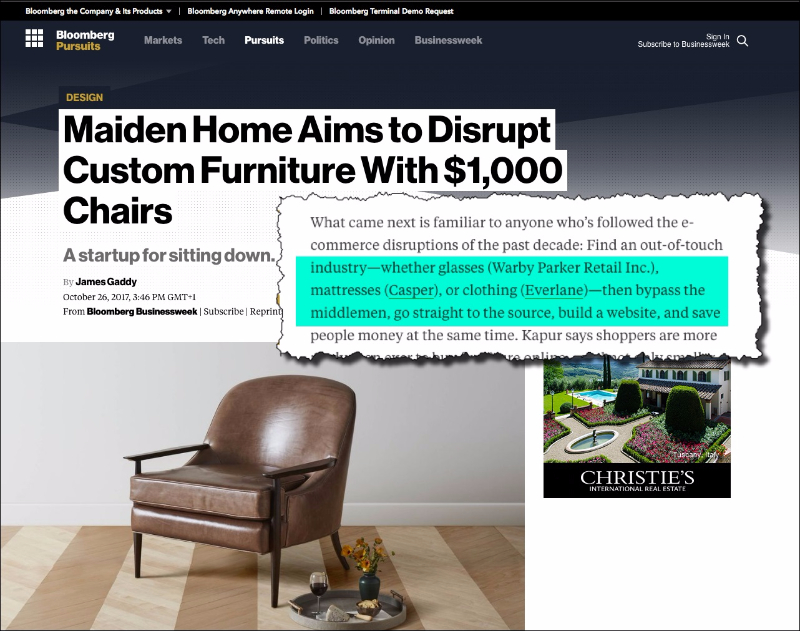
The article looks at this retail startup, Maiden Home, that aims to disrupt the custom furniture market by dealing directly with customers and offering chairs that might cost $6000 for a mere $1000. The article compares disruptive retail brands such as WarbyParker.com, Everlane.com and Casper.com. You could also draw valid comparisons from their backlink profiles by using the root domains of each of these companies mentioned in the article and enter them into the Bulk Backlink Checker to see how they compare:
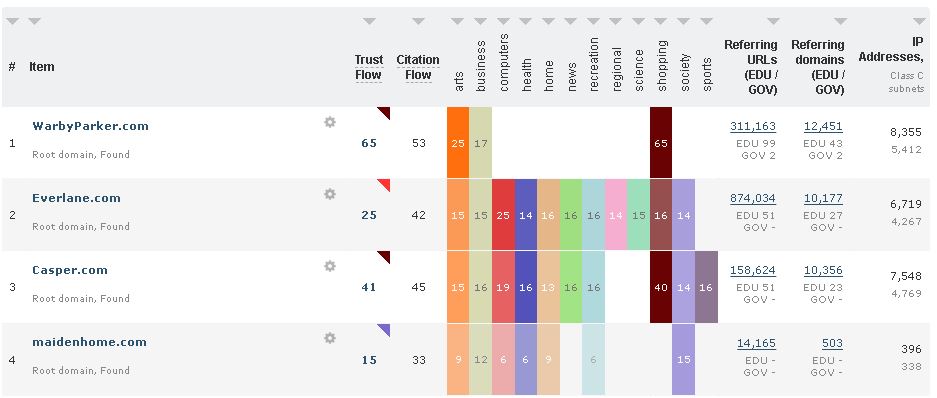
Bulk Backlink Checker shows how the established retailers have between 10,000 and 12,500 referring domains each, whereas Maiden Home has just 503 referring domains. They must work hard to come close to their older rivals. While these sites are not in the same industry, they are disruptive brands, so their link profiles may suggest many ideas for link building. For more information on this research, read how to brainstorm link building ideas with Majestic.
The Majestic Free Referring Domains Checker
Referring Domains is a powerful SEO Tool that can help you create unique link building strategies for any business. Try our Free Referring Domains Checker with your website and those of your competitors now.
Free SEO Tools - Site Explorer Backlink Profile Data
Majestic provide free SEO Tools, backlink profile data with Site Explorer. You can access a changing example of free backlink profile data on Site Explorer without signup or validation. We've made this easy to access - just press the orange search icon on the homepage.
The SEO Tools in Site Explorer have a low price of entry, included on the Lite plan at just $49.99 per month. For more details of the subscriptions on offer, please visit our plans and pricing page to view without commitment.
* Access to some SEO tools or resources on Majestic.com are dependent on plan and resources.Could we improve this page for you? Please tell us
