Frequently Asked Questions
If you are looking for the definition of a technical term you may be better looking in our glossary of terms, If you see an obvious question which is missing, please let us know.
- About Majestic
- Majestic Account
-
Flow Metric Scores
- What are "Flow Metric Scores"?
- What is the difference between Trust Flow and Citation Flow?
- How can a URL with no external links have a non-zero Flow Metric?
- How often does Majestic update each Flow Metric?
- Do both historic and fresh support each Flow Metric?
- What is Trust Flow / Citation Flow delta or Trust Flow, Citation Flow difference?
- Is it of concern if my site has a much lower Trust Flow than its Citation Flow?
-
The 'Fresh Index' and 'Historic Index'
- What are the 'Fresh' and 'Historic' Indexes? Why are they different?
- How big are the 'Historic' and 'Fresh' indexes?
- My site is found in the Fresh Index but not in the Historic Index (and vice versa)?
- Where is the data coming from?
- Do you include data from Google / Yahoo / Bing?
- How regularly is your data updated?
- What is the most recently discovered backlink date?
- What technology is used to build the indexes?
- I’ve asked you not to crawl my site but my site is still in your index!
- I can't find my site in your index, what's wrong?
- Why is an old backlink being marked as new?
- Reports and Tools
- Understanding our Visualisations
About Majestic
-
What is Majestic?
-
Majestic is a trading name of Majestic-12 Ltd. Majestic.com hosts a web-scale link map. The link map shows how all the web links together, giving users details of the information instructure of the web.
More detail about Majestic can be found on the "about-us" page.
-
What is the best way of getting in touch?
- Our contact form is the best way of getting a fast, effective response.
-
What can Majestic be used for?
- Majestic is used by Digital Marketing experts, principally in the fields of Search Engine Optimisation and Domain name management. The Majestic link map offers visibility of online relationships, competitor analysis, backed by Trust Flow and Citation Flow. Trust Flow and Citation Flow are the result of extensive research to produce insight into the visibility and authority of web pages. For more information on Trust Flow and Citation Flow visit our page on Flow Metric Scores.
Majestic Account
-
How do I create a Majestic account?
-
Click the Sign Up for FREE button at the top of the page.
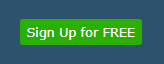
-
How do I change my password?
-
You can change your password at any time, just go to the 'My Details' section of your Majestic account
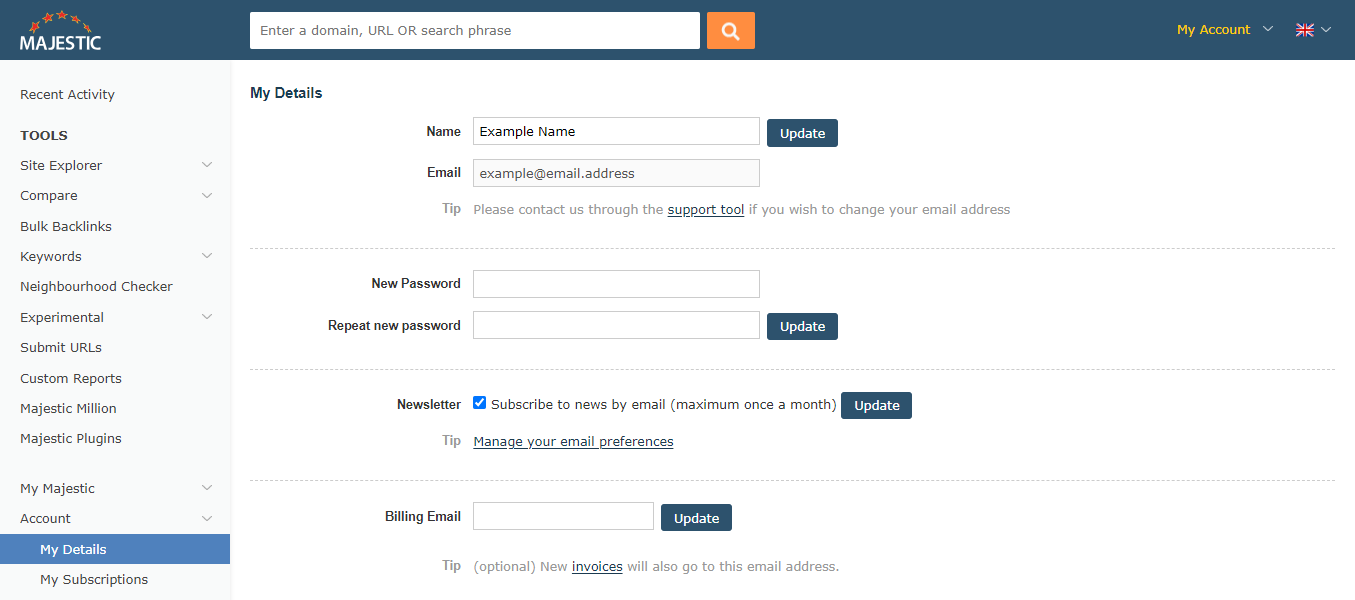
Flow Metric Scores
-
What are "Flow Metric Scores"?
 (play video)
(play video) - Flow Metric scores differ from other vendor metrics in that they attempt to capture the impact of web pages by studying how various metrics alter as they flow through the link graph. This technique provides an indication of how sites compare within the context of the internet (or, at least, the part of the internet we have crawled and indexed).
-
What is the difference between Trust Flow and Citation Flow?
- Trust Flow and Citation Flow scores are designed to be used together. Trust Flow represents the authority of a link. Citation Flow represents the popularity of a link. This subtle difference between popularity and authority is helpful as it may be used to indicate whether a pages visibility comes from high quality, valuable links, or instead low quality, high volume of links.
-
How can a URL with no external links have a non-zero Flow Metric?
- Flow Metric Scores are based on internal as well as external links, therefore link equity may pass through the site and into pages with no external backlinks.
-
How often does Majestic update each Flow Metric?
- We fully recalculate each Flow Metric on every index update.
-
Do both historic and fresh support each Flow Metric?
- Flow Metric scores appear in both our Fresh index and Historic index.
-
What is Trust Flow / Citation Flow delta or Trust Flow, Citation Flow difference?
- Trust Flow and Citation Flow scores are designed to be used together. It is typically calculated by either subtracting or devising the Trust Flow of a page from it’s Citation Flow. TF/CF delta is used by SEO’s and Domain name traders to try to capture how spammy a link may be. This is important as spammy, easy to gain links that are bought and sold at low prices offer little benefit to web owners.
-
Is it of concern if my site has a much lower Trust Flow than its Citation Flow?
- Flow Metric scores are intended for use as a part of a link analysis solution, so it is important to assess many aspects of your sites link profile, and backlinks prior to leaping to any conclusions. Many Link profiles have a great deal of colour below the line, perhaps indicating that citations are easier to come by than trusted recommendations.
The 'Fresh Index' and 'Historic Index'
-
What are the 'Fresh' and 'Historic' Indexes? Why are they different?
-
Our 'Historic Index' and 'Fresh Index' are huge databases which contain information about how sites on the Internet link together - effectively large repositories of Internet mapping data. Our tools then access these databases in order to generate reports which help people understand the flow of organic traffic to their own websites, and those of their competitors.
Our Historic Index is one of the most comprehensive sources of backlink data on the Internet. As such, despite our huge processing power, the index takes many days to build - ensuring that it is always a few days behind what is happening now. In order to address this, we have created a smaller, separate index which we call the 'Fresh Index'. As this index is smaller, we can update it more often, and thus it can be kept more up-to-date.
The two datasets - the 'Fresh Index' and the 'Historic Index' are separate, and it would take substantial effort to merge the two datasets seamlessly. As the two indexes are built separately from the same web crawl, older backlinks in the Fresh Index are often also present in the Historical Index.
If you are looking to extract backlink data from both Fresh and Historic, Majestic offer Index Merger. Index Merger creates a single extract produced by merging data from both the Fresh and Historic indexes.
-
How big are the 'Historic' and 'Fresh' indexes?
-
The Historic index has 21,743,308,221,308 URLs from 4,502,566,935,407 crawled pages.
The Fresh index has 791,452,257,864 URLs from 331,189,122,665 crawled pages.
-
My site is found in the Fresh Index but not in the Historic Index (and vice versa)?
- Investigating the structure of the internet involves running automated processes to download and study webpages at a huge volume. All web crawlers have limits on how much of the world wide web they can crawl in any given period. Therefore, crawlers try to prioritise visits to the most important sites more often. This is not a perfect process, as there are many factors which affect the viability and structure of a web crawl. It is possible that the time between crawls to certain sites will be greater than the duration that the Fresh Index covers - thus the site may exist, and be present in the Historic Index, but not present in the Fresh Index. As the Fresh Index contains more recent data, it may also contain sites that have recently been discovered by our crawlers, after we started building the most recent Historic Index. If a site has very few backlinks, then it can take sometime for it to be detected by our web crawlers, so sometimes even older sites may be present in our Fresh Index but not our Historic Index.
-
Where is the data coming from?
-
We report on our own copy of the world wide web ( our “link map” ). By focusing on a small amount of data from each page crawled ( links, page titles etc ) we can store huge amounts of data on commodity hardware.
In common with many web indexes, Our link map is ( and has been ) derived from two types of data source – data we crawl ourself and data imports from third parties, such as ( but not limited to ) Wikipedia ( https://dumps.wikimedia.org/ ) – this enables us to focus our crawl resources responsibly
-
Do you include data from Google / Yahoo / Bing?
- While we do incorporate third-party data to enhance our services - such as GEO IP information from MaxMind, Traffic Information from Alexa, and Open Directory Project information from dmoz.org, common techniques for obtaining search engine data - for example - scraping is often classed as a breach of service, and hence this data is unlikely to find its way into the Majestic database.
-
How regularly is your data updated?
-
We regularly update both of our indexes. However, due to the massive scale of the Historic Index it takes several days of constant processing to generate it. At the time of writing, we are able to update our Historic Index once every month, and aim to update the Fresh Index daily.
You can check the index build date and other index statistics in the footer.
-
What technology is used to build the indexes?
- We developed our own proprietary software using the C#/.NET platform: highly parallel methods that take advantage of multiple cores and machines to process data in parallel.
-
I’ve asked you not to crawl my site but my site is still in your index!
- We have documented how to prevent our bot from crawling on the MJ12bot website. Due to the interlinking nature of the web, it is possible to derive information on a site using data gathered from other sites, for example, if site 1 links to site 2, and site 2 disallows a crawl, we will still report on information on site 2 provided by site 1, likewise, if a site is proxied or made available to us by different means then we may report on it without crawling it directly.
-
I can't find my site in your index, what's wrong?
- Nothing if your site is very new or not well linked. Our index is based on the links that we followed. It should be fairly rare for a site to be missing as our index is pretty comprehensive. If your site is not in the Fresh index it is worth checking for it in the Historic index and vice versa!
-
Why is an old backlink being marked as new?
-
Our Fresh Index and Historic Index are populated by crawl data produced by our web crawlers.
A web crawler cannot tell when a link was made, it only knows when it found it. Our Historic Index has the advantage of a history of data from when we started to crawl in 2006.
If a link has not been crawled for some time, then it may drop out of the Fresh Index. Should the same link be re-crawled after it is fallen out of scope, it may be falsely reported as new. Use of the Index Merger report can help reduce the impact of this form of data anomaly.
Reports and Tools
-
What is the effect of backlinks and anchor text on relevancy?
- For cases when the number of matches is high, backlinks and anchor text begin to play a very important role. The reason for this is simple - search engines can only show the top 10 entries, but when the number of matches is in the range of tens or even hundreds of millions, you will get lots of matches with nearly the same full text matching scores so you have to use something else to select the "best" of them. Just how important is it? That's exactly why we created the anchor index to be able to find good answers to this question!
-
How do I find SEO Keywords in Majestic?
-
Understanding SEO keywords is important in content design, paid online advertising and competitive positioning. Spotting opportunities of how your product can serve people asking questions like “best gift for boyfriend”, or “fix leaking tap” can go beyond tuning your site for SEO and impact your wider marketing strategy.
There are a variety of online tools, like answerthepublic.com and keywordsheeter.com that can provide questions people ask search engines – or to provide similar words or phrases to help you design content with an edge.
Majestic offers a number of complementary tools for keyword research based on the Majestic web map. Keyword Checker provides statistics on the popularity of SEO terms in URLs, title and anchor text – giving you a measure of how popular your target phrases could be on the web. Keyword Generator reports on words and phrases found around links to you and your competitor sites – focusing that insight on your immediate targets. The Majestic keyword Search Explorer gives you a search engine independent view of the competitive landscape for a given key phrase across the world wide web.
You can read more about the Majestic approach to keyword research with Sante Achille's guide to keyword generator.
Understanding our Visualisations
-
How are the percentages in the Anchor text pie chart on the Site Explorer summary screen calculated?
-
The percentages in the Anchor Text pie chart on Site Explorer summary screen are calculated the following way:
- The total number of referring domains for the chart is calculated by adding the referring domains for top 1000 Anchor text.
- The number of referring domains with “empty Anchor Text” is subtracted from this total number.
- The number of referring domains for a particular anchor text is then divided by the total number of referring domains calculated above and multiplied by 100 to get the percentage. This is done for the top 10 Anchor texts.
- The "Other Anchor Text" percentage is calculated by subtracting the sum of Referring domains for top 10 Anchor texts from the total number of referring domains and multiplying it by 100 to get the percentage.
Note
Whilst we hope to provide the best possible user experience to our userbase, this FAQ may contain errors and omissions. This page is intended to provide an overview of some of the techniques which may be used in the delivery of data from Majestic - but please note that the provision of any service may be subject to more frequent review than this text. Use of our services is subject to the acceptance of our Terms and Conditions.
Could we improve this page for you? Please tell us
