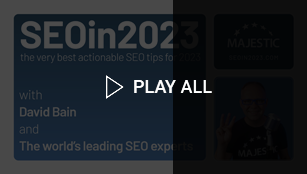-
Site Explorer
- Majestic
- Summary
- Ref Domains
- Backlinks
 New
New Lost
Lost- Context
- Anchor Text
- Pages
- Topics
- Link Graph
- Related Sites
- Advanced Tools
- Author ExplorerBeta
- Summary
- Similar Profiles
- Profile Backlinks
- Attributions
- Compare
-
Link Tools
- My Majestic
- Recent Activity
- Reports
- Campaigns
- Verified Domains
- OpenApps
- API Keys
- Keywords
- Keyword Generator
- Keyword Checker
- Search Explorer
- Link Tools
- Bulk Backlinks
- Neighbourhood Checker
- Submit URLs
- Experimental
- Index Merger
- Link Profile Fight
- Mutual Links
- Solo Links
- PDF Report
- Typo Domain
- Free SEO Tools
-
Support
- Blog

- Support
- Get started
- Tools
- Subscriptions & Billing
- FAQs
- Glossary
- How To Videos
- API Reference Guide

- Contact Us
- About Backlinks and SEO
- SEO in 2024
- Link Building Guides
- Webinars
- Blog
UTM tag up everything in your Google Business Profile
Claire Carlile
Claire Carlile says that, if you’re a local business and you have access to a Google Business Profile, you should Urchin Tracking Module (UTM) tag up all of the links from your business profile.

UTM tag up everything in your Google Business Profile
Claire says: “The key elements of UTM are source, medium, content, and campaign.”
What does source mean?
“UTM can seem overly complicated but it’s highly important to digital marketers. There isn’t a one-size-fits-all approach to UTM; it largely depends on who’s managing the data in your organisation. Whatever you set up with UTM tags needs to complement what fellow colleagues are doing internally.
It’s important not to assume what your source and medium should be. You’ll be better off talking to the people that manage the data within your organisation. When you understand how they’re using Google Analytics to show returns, you can evaluate what’s working and what isn’t.”
Is it best to start off with the end in mind and look at the data you’re getting as a result of tagging correctly?
“Yes. You can create a very simple framework, but it’s important not to implement it before you’ve checked with higher-ups in your organisation. This will avoid your practices clashing with what’s already occurring - for example, if UTM tagging were to steal traffic from a certain channel that’s giving a great return.
Tagging links from your Business Profile gives you a chance to show a return on your time and effort. You can then ensure you know which parts of Google Business Profile are giving returns. This is important because, when someone clicks on a link from a Google Business Profile, there are lots of things visitors can achieve which won’t send them through to your website. Apart from measuring all the things they can do without going to your website, you’ll have plenty of opportunities to link there.
Without adding UTM traffic, the traffic from the Google Business Profile will end up in the organic bucket. There, you won’t be able to tell the difference between organic traffic from the local organic results and organic traffic from the local finder or 3-pack. Lots of apps and some browsers will strip out any referral information by the time it gets into Google Analytics. Therefore, traffic from lots of places will end up in the direct bucket. By adding UTM tracking you’ll be doing a range of things - including showing return and demonstrating which parts of the Google Business Profile drive traffic and conversions.”
How much traffic is available directly from the Google Business Profile?
“It depends on your business type, but loads. Let’s consider branded traffic. If someone searches for your business name and your Google Business Profile shows up for that search, that’ll be the first thing they see. They won’t go through to your website - they’ll navigate from there, take your phone number, look at your photos, browse your services, read reviews, make an appointment, upload photos, etc. There are many things that can take place there, and plenty of opportunities to drive somebody through to your website.
This could be via a website link, appointment link, menu URL, post, etc. There will be multiple opportunities to move people to the useful page on your website. As soon as you tag these URLs online, you’ll be able to see what percentage of traffic and revenue was driven by the Google Business Profile. Until you do this, it’ll be difficult to measure where your traffic is coming from in terms of the Business Profile - and you won’t be able to identify the contribution.
All of these things take time and effort: to optimise listings for conversion, have great photos, reply to reviews, etc. If you suggest initiating some of these things, you should have a test set up that you can roll out initially to see what the return is. For example, if you have a Google post schedule or want to add products, you can capably prove and demonstrate return via tests. You can then roll out your strategy across multiple locations. It’s great to do some A/B or multivariate testing as a way to measure whether it’s worth investing in and curating your Business Profile.”
Will Google or anyone else use these UTM links elsewhere, and make it tricky for you to attribute exactly where the traffic is coming from?
“This is something you can monitor via malformed URLs that have somehow snuck in. You can trace where they come from and ask them to be updated, but this will be few and far between.
For example, Airbnb scraped content from business profiles for accommodations and attractions. They then used that UTM-tagged URL in the content, and that was causing issues. By spotting this internally, they were able to strip out those UTM tags as a solution. If anyone did copy and paste the URL from your browser bar after opening a link via a Google Business Profile, they could add that to their link - and that would give you incorrect information. It’s worth using tools to check your analytics and backlinks.”
Some SEOs are not clear about the difference between ‘source’ and ‘medium’ tags, do you see that as an issue in people tracking?
“Yes. This underlines the importance of consistency and having a plan in place. ‘Source’ and ‘medium’ are the two things that get muddled the most. If you get them wrong, your traffic will end up in the other buckets - something you really don’t want, from an analytics perspective. The best way to look at it is to think of the UTM-tagged link as a journey from one place to the other.
Think about the source as the place where it started and the medium as the method of transport. Have the source as Google in your tagging, and use the campaign and add content parameters to help you strip this data out of Google Analytics. Sometimes people used to put Google My Business as the source, however, the problem with naming conventions is you need to future-proof. If Google changes the name of a product every two days, you might want to have it as local. However, it won’t just be local because it’s also Google. The best thing to do is not change your source and medium.
The best campaign tagging is with a UTM tagging spreadsheet - a free resource where people can drop URLs and it auto-generates tags for them. You might want to leave the source as ‘Google’ and the medium as ‘organic’. If it’s organic, you want to attribute it to the organic channel. Then you can use the campaign and add content fields to help you work out which part of the Business Profile it came from. If it’s the same part but different content, say Google posts, you can use ‘add content’ to inform you of the type of content that drove traffic.
The saddest thing to see is when people use third-party tools for these things - like underscores, capitalisation, etc. - that really baulk your data. The only way you’ll be able to fix this is by taking it out of Google Analytics and asking Google Data Studio to understand that two things are the same and belong in the same bucket.
Before you get going, spend some time thinking about how you’re going to do it, how it’s going to be consistent, and how it’s going to play nicely with other data that comes into analytics. Once you’ve done that, and kept a good record of it, you’ll be able to see how everything has been tagged up. It shouldn’t be all about takeaways from Google Ads. You need to stay on top of what you can report on and what is useful for a client. It’s important to avoid fire-hosing them with data that’s not significant. Focus on things that move the needle for you as a business, and show what’s working and what isn’t. This includes doing the things you need to roll out across more locations or clients.”
What’s the free resource people can use to form the UTM URL?
“Search for ‘UTM tagging’ plus ‘Google Business Profiles’ or ‘GMB’ and it will show relevant results. Also, look for Claire’s Complete Guide To UTM Tagging for Google My Business. This will take you to a post that tells you all about UTM tagging, why you should do it, how to do it, and more. It also links to a free Google Sheet - where you can drop in URLs and it’ll auto-generate those UTM tag URLs for you.”
Where do you look to determine how successful your campaign is?
“Use a Data Studio template that’s available for the businesses you’re working on now. This will pull that data out into a spreadsheet so you won’t have to do the work in Google Analytics. You can just join everything up and send that to a spreadsheet that outs all the data in an easy-to-view dashboard.”
The Google My Business app was replaced in 2022 by Google Search and Google Maps. Does this have any practical implementation for local SEO?
“Yes. The Google My Business app was useful for uploading photos and responding to reviews. Rather than being replaced when it fell out of use, everything just went over to Google Maps. It’s always interesting when functionality has to move between different interfaces. Also, teaching clients how to do the things that keep changing is part of the joy that keeps us in business.
There are implications if businesses are single locations and now have to edit through whatever something is being called on a given week. The language itself and trying to remember what to call it is a full-time job in itself.”
What shouldn’t SEOs be doing in 2023? What’s seductive in terms of time, but ultimately counterproductive?
“Anything that opposes our innate focus on measurement and why we use it. You shouldn’t just attach yourself to anything that’s bright and shiny. Avoid implementing something without understanding why you’re doing it or what it’ll do for your bottom line. Make sure that you have a business use case for anything that you decide to do.
If you apply something new, make sure that there is some sort of hypothesis framework attached to it. Think about what you’re doing and what you think it might do. You can then measure the results afterwards.”
Claire Carlile is a local search expert for BrightLocal at brightlocal.com and you can find her over at clairecarlilemarketing.com.
Choose Your Own Learning Style
 Video
Video
If you like to get up-close with your favourite SEO experts, these one-to-one interviews might just be for you.
Watch all of our episodes, FREE, on our dedicated SEO in 2023 playlist.
 Podcast
Podcast
Maybe you are more of a listener than a watcher, or prefer to learn while you commute.
SEO in 2023 is available now via all the usual podcast platforms
Don't miss out
Opt-in to receive email updates.
It's the fastest way to find out more about SEO in 2025.
Could we improve this page for you? Please tell us