Anchor text and links in web pages
To get us started, let's consider a short, simple message:
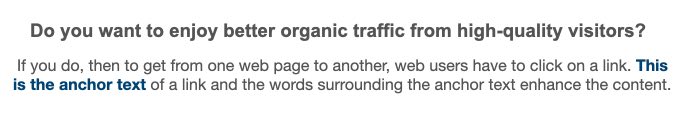
We believe that most people, today, would understand this sentence and that if they click on that little bit of blue text, they would expect to go somewhere because they are following a link.

There are two things about web links we need to address:
- You can't see the link. What you see on a web page is the anchor text. Anchor text is an important concept you need to understand. Anchor text is the word (or words) that the person sees when they're about to click on a link.
- That is an important thing to note because it's not necessarily the link itself.
To see the link, we should analyse the web page and view the HTML source code.
Viewing the source code of a page in HTML
To put this into context, we can process a phrase with an online HTML editor:
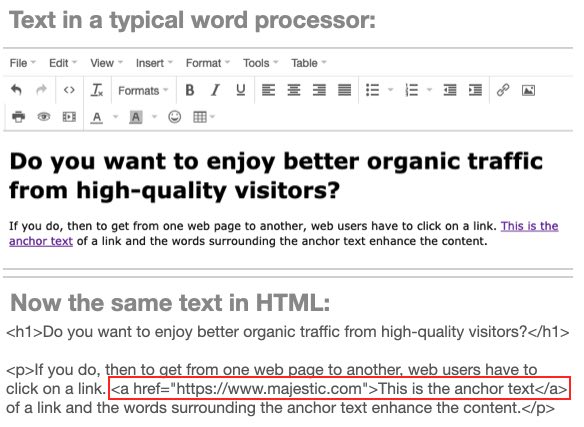
the previous image, we have written some text. We can see what the HTML code is that makes up this text. We can see the big header, and that's called an h1 tag. The content, is contained by the <p> HTML marker. This markup code (the <p>) is an instruction to the web browser to consider this a paragraph of text. In this example we have a link to the Home Page of Majestic. The link consists of an href tag, and it links to the website majestic.com or, should we say, the URL majestic.com: to be more precise, the backlink is the complete URL structure https://www.majestic.com/. Then there is the anchor text:

How do links work on a web page?
This, essentially, makes up the whole of a link. But how do links connect on web pages? Let's review a web page and see how web pages are linked. Let's open the Majestic Home Page. In the following image, we can see that certain elements are links if we hover over them.
So, for example, if we hover over "Sign Up for FREE", in the bottom right-hand corner we can see the destination page (the target URL) or, in other words, the page we can reach if we click on the link.

Web Pages have many links
The number of links living on a web page might surprise you. If we analyse the source code, we can identify a backlink because you know what it looks like in HTML. So, if someone asked you to verify the presence of a backlink on a web page, you can view the source code and search for the elements we have identified being part of a backlink in HTML.
How to identify a link on a web page
We can do this in two ways:
- Right-click on a web page with your mouse, and you will be offered a contextual menu with different options from which to choose. One of them will almost certainly be "view source code". Modern-day browsers are not going to return what we call the rendered HTML, which is easier to view and understand.
- Right-click on the "inspect" button. The inspect element brings up a box in the browser which will then show the HTML code, and you'll be surprised at how many backlinks there can be on a web page!
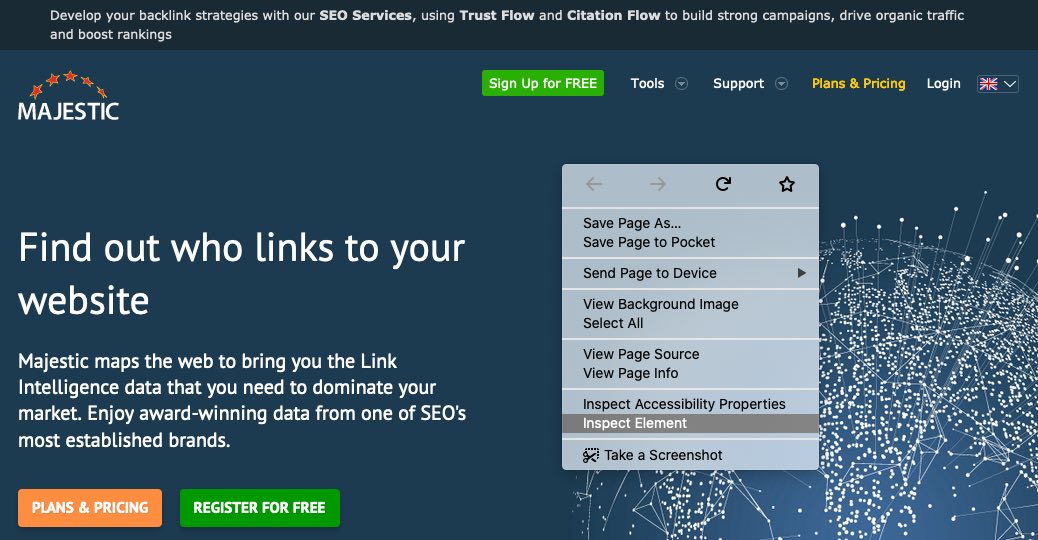
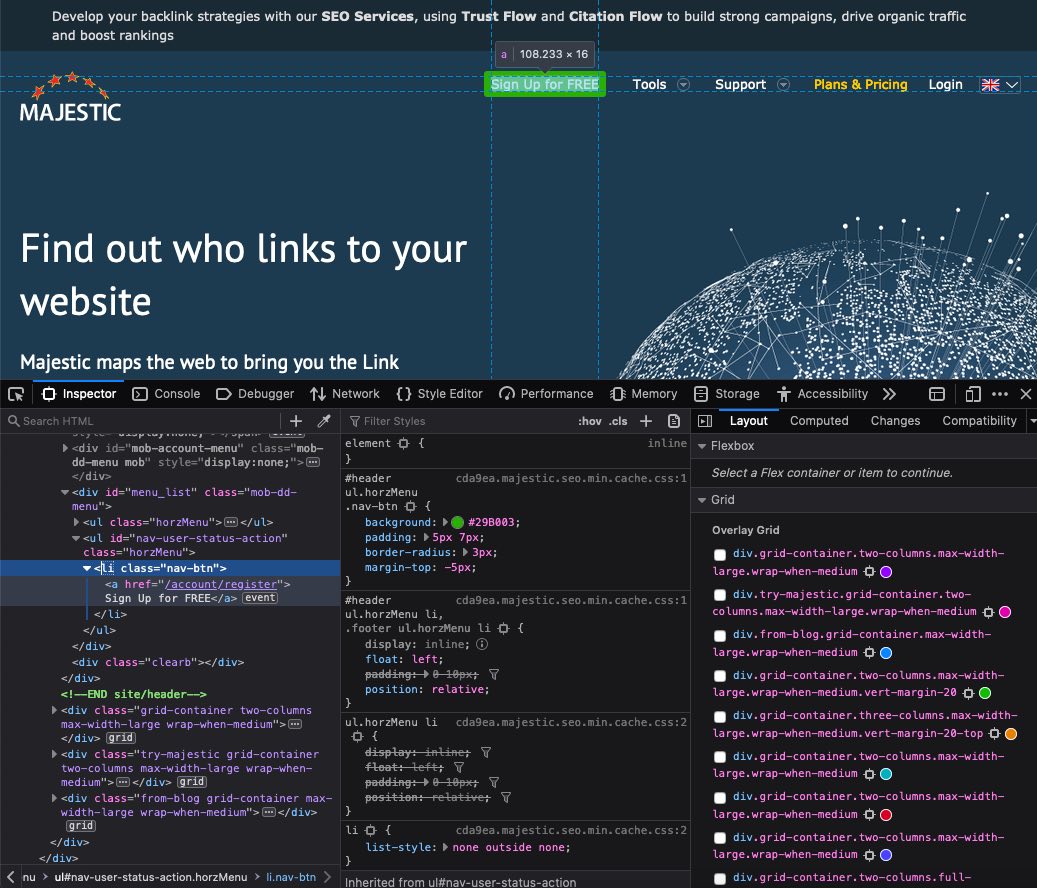
This article is not about programming in HTML, although we recommend you get acquainted with the basic principles of HTML. You will find knowing HTML extremely useful in your Link building for SEO efforts.
So far we've seen the essential structure of a link - but here's the exciting thing about it: links are the means to move from point A to point B on the internet.

We tend to forget, or perhaps take for granted, how this small little piece of code has changed our world thanks to hypertext.
We could not navigate the web without backlinks. There is no other way to reach a web page or other web content unless you click on a link or you type the URL of the web resource in your browser. In the very early days of the web, we had no choice but to jump from website to website in a point to point navigation.
The importance of anchor text in Links
We also need to be aware of how we can influence a person with anchor text by creating "a moment of anticipation": in other words providing significant hints to the reader about the resource we linked.
Suppose you were reading an article about Link building for SEO with a backlink having anchor text "Majestic". If you click, you'll probably reach Majestic.com where you'll find information and useful articles on checking backlinks and Link Building. Having heard about Majestic, you will recognise the Brand and have probably heard about the platform and the unique way Majestic maps backlinks and offers the biggest commercial database of Link Intelligence available today. Based on all this, a user could be curious to know more about the Brand and click on the backlink.
As we scan the content of an article and identify anchor text, there is an automated mental process taking place which will determine whether or not we click on a link to continue our journey elsewhere on the web. This mental process we experience is well known to search engines and is why backlinks are at the very heart of search engine algorithms. Understanding backlinks is a very complex and articulated process based on inferencing or inductive reasoning performed by computers.
Anchor Text is important in Link Building for SEO
Spokepersons from search engines have often commented on the "usefulness" of anchor text and how longer anchor text provides information they can use as a means to understand the context. We know, for example how anchor text confers reputation.
So far, we have illustrated the main aspects of links, and the role they play in link building for SEO to connect data and information with hypertext. We need to make a distinction between the different types of web links. As we have seen so far, there are many types of web links we'll now review in more in detail.
Internal links
Now that we know how to examine the source code of a web page, we can see and explore all the links. What you'll notice immediately is the large number of internal links used to activate additional resources of all kinds to run the website. Web pages make use of a large number of internal links to manage Content Management Systems (CMS) such as WordPress.
Internal links connect two pages or resources on the same web domain.
Links to external services
We also have another category of links used to connect the website to third party services. For example, we integrate our website with third-party web analytics products with scripts. These scripts contain links to external servers where the data is collected and processed to measure website performance such as visitor sessions, sales, average number of pages viewed by the users to mention a few parameters.
Other Links
We use hypertext in many everyday applications - for example:
- Email - We use links in our messages to point the reader to online resources.
- Word Processing - Links in documents are also ubiquitous. We use links to extend the reach of our work. Thanks to HTML links, we can enrich the user experience or compliment or work by including additional information.
These links live within the document where they were created and cannot be discovered or spidered by a search engine unless they are online.
Backlinks
A backlink is typically a link from a page on one website to a page on another website.
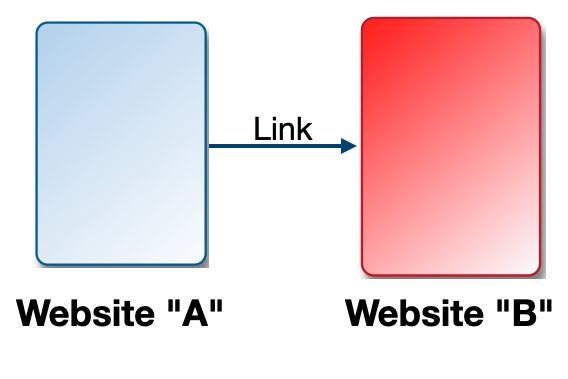
There is some confusion around the difference between a backlink, and an internal link. Backlinks are a kind of nebulous concept:
- should we consider a link embedded in a pdf file a backlink?
The answer to this question will depend on whether that pdf file is in the public domain and if the search engines have crawled it and understood it.
More recently there are links in phone apps, and again a link in an app is less likely subject to spidering by the search engines who crawl the web and all resources online and in the public domain.
We cannot control Backlinks
Backlinks come from a source URL, that is where it originates. The final destination of a backlink is the target URL.
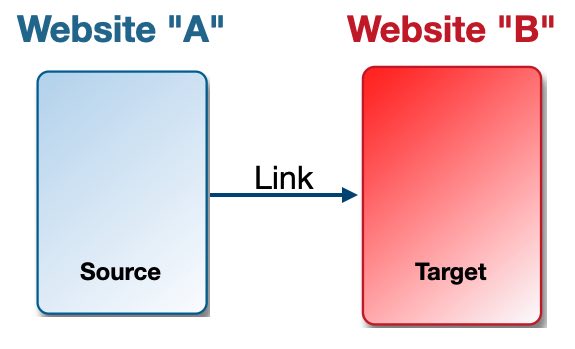
Because backlinks originate on third-party properties which are not under our control, it is complicated and often impossible for us to control backlinks.
Monitoring Backlinks
While we cannot control or modify backlinks, we can monitor their existence. Majestic provides Link Intelligence to perform Link Building for SEO. With Majestic you can document and analyse backlinks. By reading these articles on backlinks and Link Building for SEO, you will learn how to analyse a backlink profile and have access to information that will help you create a link building strategy.
Conclusions
Backlinks are the lymph of the web and play a central role in connecting online resources. Backlinks are a simple HTML markup construction based on visible text. The users click on a source URL and land on a destination URL after clicking.
Anchor text plays a significant role and can attract the attention of a user, anticipating what is awaiting on the other end of the backlink.
Backlinks are not under our control because they are on third-party websites we cannot access. Because we cannot easily control the source of a backlink, it is a powerful signal in search engine optimisation.
We will address this aspect in great detail in this series of articles on backlinks and Link Building for SEO.
 New
New
