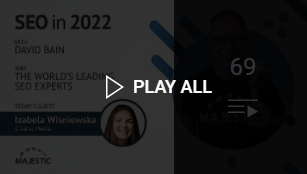-
Site Explorer
- Majestic
- Summary
- Ref Domains
- Backlinks
 New
New Lost
Lost- Context
- Anchor Text
- Pages
- Topics
- Link Graph
- Related Sites
- Advanced Tools
- Author ExplorerBeta
- Summary
- Similar Profiles
- Profile Backlinks
- Attributions
- Compare
-
Link Tools
- My Majestic
- Recent Activity
- Reports
- Campaigns
- Verified Domains
- OpenApps
- API Keys
- Keywords
- Keyword Generator
- Keyword Checker
- Search Explorer
- Link Tools
- Bulk Backlinks
- Neighbourhood Checker
- Submit URLs
- Experimental
- Index Merger
- Link Profile Fight
- Mutual Links
- Solo Links
- PDF Report
- Typo Domain
- Free SEO Tools
-
Support
- Blog

- Support
- Get started
- Tools
- Subscriptions & Billing
- FAQs
- Glossary
- How To Videos
- API Reference Guide

- Contact Us
- About Backlinks and SEO
- SEO in 2024
- Link Building Guides
- Webinars
- Blog
Make sure that all your important pages have a square photo near the top of the page
Joy Hawkins
Joy shares a very specific tip about how to use images in your content, and where these images can be displayed in the mobile search results.

Make sure that all your important pages have a square photo near the top of the page
Joy says: "I am obsessed with images, and a lot of people forget to optimise for what we call 'mobile images'. When you search on a mobile device, a lot of queries will return images right in the search results. We see this a lot with lawyers - if you search for a 'car accident lawyer' you'll get a photo right beside the website. Some sites have them, but some sites don't. It's a really easy way to capture more real estate, on mobile specifically. All you have to do is make sure that your page has a square image, and that it is somewhere high up in the coding. You want it to be easy for Google to find, right at the top."
Do you need a different version of the image for desktop than you do for mobile?
"I would just use the same image. For a page that gets a lot of traffic, perhaps one that describes the service or product that you offer, then you will want to have an image anyway. You want to have images on your pages, but a lot of people use different dimensions. Google will still pull in an image but, if the dimensions are wrong, it's an image of a person with their head chopped off. A lot of SEOs aren't aware of this because they are looking at search on desktop, where it does not show these images."
How should text be formatted around the image?
"We usually wrap the image, with the text to the left or the right. It doesn't have to be large. We're not talking about a giant image that takes up tonnes of space.
When it comes to the type of image to include, it depends on the industry. For more professional services, like realtors and lawyers, it should be a photo of the individual - something that represents you well. For home services you would try to capitalise on a coupon or an award that you've won - something that highlights your value. That's a great thing to have featured beside your website in the search results.
It doesn't have to be a photograph; however, I don't know if I would use a logo. An award or a badge would go further."
What is the minimum pixel size for the image?
"I've seen a wide range; I don't know if I've found a minimum. Personally, I would never go smaller than 250x250 pixels. There is not one specific dimension that Google is looking for. They are mainly looking for a square. If you don't have a square, sometimes they'll grab one anyway and crop it for you, which is not ideal because you don't know what will be cut off."
Does it help if it's a unique photo, perhaps for your ranking?
"We recently performed a test, that will be coming out on our blog soon, that investigates this. We had a page using a stock photo and we saw the ranking decline. I don't think it was because it was a stock photo specifically, but it wasn't what Google was looking for. The photo didn't match the intent of the search. We then replaced the photo with an original image and ended up winning a featured snippet for that client, just after changing the photo.
Photos definitely have an impact on ranking. Mainly, however, you don't want to use a stock photo for conversion reasons. When we did a study on Google posts earlier this year, we found that original images are four times more likely to get clicks than stock photo images. Just for that reason, I would avoid stock photos."
Is there a particular file type that you should use?
"I don't think so. Our default is always PNG. We're normally dealing with WordPress sites and PNG is what WordPress tends to like. I'm sure JPEGs are fine as well, but we haven't looked deeply into that."
Will this help you to gain traffic through Google Image searches?
"I think it depends. A simple picture of a lawyer is probably not going to draw tonnes of traffic from Google Images. However, we made an infographic for a dentist client - about cracked teeth and the different types of procedures that you might need - and that image got a tonne of traffic from Google Image search. For a client in lawn care, we had an image of a lawn that had been torn up by skunks. Just showing that damage got a lot of Google Images traffic as well.
It depends on the image. You can easily identify the traffic in Search Console by using the Image filter, to specifically look at traffic from Google Images."
Is there an easy WordPress plugin for quickly adding square images to posts?
"If there is, I don't know about it. That would be a great tool for somebody to make if it doesn't exist."
Is this something that should be included in every new piece of content?
"If it's easy to do, definitely. Start by looking at the pages that are really driving leads, those are the ones you want to focus on first. If you're struggling to find where to include images across thousands of pages, look in Google Analytics and see which pages are actually sending leads.
Don't worry about every single blog. For the sites I've audited that have 1000s of blogs, 90% of them don't even get a single visit."
Should businesses encourage their customers to add photos to their local listings?
"Adding photos is always good but it varies based on the industry. If you have a listing for garage door repair, you don't need a hundred photos of a garage door. For a restaurant, however, you will be coming out with new dishes and you want to make sure that your new stuff is added. If you're in travel, having photos of your hotel, your pool and all of your different amenities is huge.
Of course, it doesn't blanket apply to every business type - an insurance agent doesn't need to worry if they don't have lots of photos."
What new aspects of Google My Business should an SEO be aware of?
"It's probably not a known fact that alt tags on images impact ranking in the local results, which is cool. You should be adding those for accessibility anyway but knowing that it is a ranking factor is kind of neat. It's not a new thing, it's been around for a long time, but I think it's often overlooked."
Should you have captions for square images on the page?
"I don't think captions really factor into Google's use of the image itself. In terms of ranking, any text you have on the page is good, and can have an impact."
Does the file name matter for images?
"We tested this. We wanted to know if file names mattered for Google My Business listings, and they don't. We published the study about a year or two ago, you can find it on our blog, and we found that it had no impact."
What's something that you suggest an SEO should spend less time doing, to focus on including square images at the top of their pages?
"Geotagging your photos. My advice is specific to people that work on local SEO, but geotagging photos has been a practice for over a decade and people still claim it works. We recently tested it and geotagging has no impact on organic, or Local Pack rankings. It's a big waste of time."
You can find Joy Hawkins over at SterlingSky.ca.
Choose Your Own Learning Style
 Video
Video
If you like to get up-close with your favourite SEO experts, these one-to-one interviews might just be for you.
Watch all of our episodes, FREE, on our dedicated SEO in 2022 playlist.
 Podcast
Podcast
Maybe you are more of a listener than a watcher, or prefer to learn while you commute.
SEO in 2022 is available now via all the usual podcast platforms
Don't miss out
Opt-in to receive email updates.
It's the fastest way to find out more about SEO in 2025.
Could we improve this page for you? Please tell us