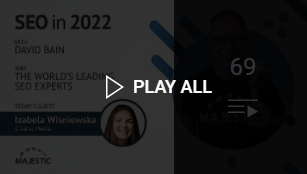-
Site Explorer
- Majestic
- Summary
- Ref Domains
- Backlinks
 New
New Lost
Lost- Context
- Anchor Text
- Pages
- Topics
- Link Graph
- Related Sites
- Advanced Tools
- Author ExplorerBeta
- Summary
- Similar Profiles
- Profile Backlinks
- Attributions
- Compare
-
Link Tools
- My Majestic
- Recent Activity
- Reports
- Campaigns
- Verified Domains
- OpenApps
- API Keys
- Keywords
- Keyword Generator
- Keyword Checker
- Search Explorer
- Link Tools
- Bulk Backlinks
- Neighbourhood Checker
- Submit URLs
- Experimental
- Index Merger
- Link Profile Fight
- Mutual Links
- Solo Links
- PDF Report
- Typo Domain
- Free SEO Tools
-
Support
- Blog

- Support
- Get started
- Tools
- Subscriptions & Billing
- FAQs
- Glossary
- How To Videos
- API Reference Guide

- Contact Us
- About Backlinks and SEO
- SEO in 2024
- Link Building Guides
- Webinars
- Blog
Answer your customers' questions efficiently
Brianna Anderson
Brianna advises that it's essential to answer your customer's questions efficiently - it's not about the volume of content!

Answer your customers' questions efficiently
Brianna says: "To answer your customers' questions efficiently, you first need to figure out what questions your audience is asking. There's a lot of different ways to do this, and you can use a lot of different tools to help you. The best way to figure out what questions your customers have is to ask them. SEOs actually skip this step a lot and think that it's not totally necessary, but there are a lot of ways to crowdsource what questions your customers really want answered.
You can do this on social media. You can ask on Twitter, or maybe you have a Facebook group with a lot of your top customers in. This is a great place to go in and ask them what information you can provide that will actually be beneficial."
Is it important how you phrase the question or the heading and the initial text? Are you targeting keyword phrases within your answers, or is it simply about providing great UX and service to your customers?
"At the end of the day, our job as SEOs is to make sure we are creating content that's good for buyers first, and then the bots second. If your customers ask, 'How do I get my microphone to work on my computer?' You don't need to go to Google and say, 'How do people look this up?' - your customer just told you how they ask the question!
Have more faith in the customer. Yes, you're going to track this over time, and maybe do a little A/B testing, but always lean on the customer's words whenever possible to create content that actually helps them. Long gone are the days where you can just decide on the keyword, throw it into a blog post with similar keywords, and hope that it's helpful. You need to focus on actually answering the questions that your customers have."
Historically, we used to have one page for all FAQs with just a few line answers to each question. From an SEO and usability perspective, is it better to have distinct pages for each answer that you're going for?
"All of this goes back to answering questions efficiently. If you think it's going to be too convoluted for the user, then that question needs to have its own page. Maybe make a blog post providing the answer, or a guide. You don't want your customer to have to scroll to find an answer or sort through other information. FAQ pages get a little dicey, especially if they don't have a search function built into them. I tend to stay away from FAQ pages, and try and build those questions into pages that make the most sense for the answers."
Are we aiming for these answers to be indexed by search engines? Is that the second reason for doing this, or is it solely for users?
"Yes, that is the secondary reason. You want to be indexed, and this is where we get into answering customers' questions efficiently. The goal of Google, or any search engine, is to get a searcher to their answer as quickly as possible and help them get on with their life. That's what people are doing. 80% of the time, they're Googling on their phone because they're on the go, and are trying to figure something out quickly. If you answer questions efficiently, Google's going to see that users come to your page. They get their answer, and they're able to move on with their day."
Does it matter where this content resides? Is it important that Google displays the answer on their SERP, and the user is satisfied without actually visiting your website?
"There are pros and cons to each. I'm trying to encourage people to look at the featured snippets, or the rich features, that make the most sense for them. So, if it's a How To guide, make sure you have a video in there, because you're still able to brand that. If Google just puts your video in front of people on the search engine result page, you might not have the same branding power as you would if your URL was under there, but you're able to start building that relationship with the customer."
In his book, 'They Ask You Answer', Marcus Sheridan advocates forming your whole content marketing strategy around answering questions from customers and creating videos and other long-form content to achieve this. Do you agree with this approach?
"Absolutely. The process that works for me is starting with that long-form piece of content, such as a video or a blog post, and using that to create additional content. You can create tweets of quotes from the video, make shorter clips out of it, make a blog post out of a video, quote graphics - there are so many opportunities.
Remember, SEO was a piece of a puzzle, and it all goes together. When you create tweets that link to this video later on, you're still getting users to that video - whether it lives on your website or YouTube. All this, in turn, will lead people to your website. So, if you really think the process all the way through, it's going to help your SEO."
Should we ideally be looking to create videos for every single one of these questions? Or is there a better way of determining what answers should be video or text?
"I look at the SERP. If you look at the search engine result page, and Google is showing you a carousel of videos, or even just one huge video and then the carousel underneath, you know that Google has done the research. They've watched the query long enough to decide that they should be throwing videos into this search engine result page. This is a very good cue telling you that you need to create a video to answer the questions efficiently, because that's what Google is looking for.
If you don't get tons of searches for a specific query, consider how easy it is to convey your message through written word. Sometimes it is easier to show people how to do something. If it's not a very mature query, you might make that decision yourself - make the video and hope for the best. The worst you're going to do is create more content that you can distribute. That's not a bad place to be."
Is it a good thing to have all this duplicate content in many different places? Should the content be published on social media or your chatbot?
"I would encourage people to share the content in multiple places. You do need to have a home base, and in most cases that's your websites, as this is the only thing you actually own. It's unlikely, but YouTube or Google could go away tomorrow, so it's a good idea to have all your content in a home base that you own.
I don't worry so much about duplicate content when it comes to videos. Facebook videos are being indexed and shown in the search engine result page. Obviously not as much as YouTube videos, because Google doesn't own Facebook - so they're not going give them the same priority. Also, I don't really worry about tweeting quotes from blogs and then sending people to the blog post, as duplicate content, either.
The big one we see a lot is people publishing a blog post and then going to Medium and publishing the same blog post. Personally, I wouldn't go that route. Your best bet is making chunks, so maybe publishing a guide on your website and then publishing a chunk of that on Medium. You should at least delay publishing on Medium by a couple of weeks, just to make sure that Google knows who the original publisher was. Even still, I veer on the side of having your home base, and really focusing on that."
Is there a good general way to funnel people asking questions towards becoming a prospect or a customer? Could this put them off, as they're not actively looking to buy?
"Marcus Sheridan tells the story about how one of the first people to come into his shop, after he created all of that content, had visited almost 100 pages before they walked in. They knew exactly what they wanted, how much it was going to cost, had all the information they needed to make the decision, and were completely ready to buy.
Your content is going to build trust and authority with your audience. The next step is to eventually try and get them closer to the funnel. One of the best ways to do this is to have the related articles underneath the original blog post. Once you do that, you're pushing them down the funnel with every article. Call to actions should naturally be within your article, without being salesy, but you definitely want to have those CTAs in there. A cool way to do it is having a chat bot on your site that can welcome back returning visitors, and remind them they can get in contact with sales if they need anything."
What if your boss starts questioning why you are targeting keyword phrases with hardly any volume?
"I would tell them that it's definitely quality over quantity. Also, it's looking at quick wins. The people asking questions that only get 50 searches a month might be closer to the buying stage than those using a keyword that's looked up thousands of times a month. You have to look at the intent of each keyword as well."
What's something that SEOs should stop doing to spend more time focusing on the quality questions that you suggest?
"We are currently seeing Google rewrite title tags, and we know they rewrite meta descriptions a lot as well. I would encourage people to lean into automation in places that take up a lot of time. Handwriting title tags and meta descriptions for each page can be very time-consuming. Instead, find a structure that works for your website and let automation do the bulk of your work. Of course, you still need to go in and check to make sure everything's looking good - but this will free up a lot of time."
You can find Brianna Anderson over at BeastAnalyticsCo.com.
Choose Your Own Learning Style
 Video
Video
If you like to get up-close with your favourite SEO experts, these one-to-one interviews might just be for you.
Watch all of our episodes, FREE, on our dedicated SEO in 2022 playlist.
 Podcast
Podcast
Maybe you are more of a listener than a watcher, or prefer to learn while you commute.
SEO in 2022 is available now via all the usual podcast platforms
Don't miss out
Opt-in to receive email updates.
It's the fastest way to find out more about SEO in 2025.
Could we improve this page for you? Please tell us