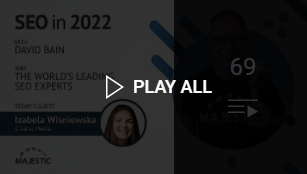-
Site Explorer
- Majestic
- Summary
- Ref Domains
- Backlinks
 New
New Lost
Lost- Context
- Anchor Text
- Pages
- Topics
- Link Graph
- Related Sites
- Advanced Tools
- Author ExplorerBeta
- Summary
- Similar Profiles
- Profile Backlinks
- Attributions
- Compare
-
Link Tools
- My Majestic
- Recent Activity
- Reports
- Campaigns
- Verified Domains
- OpenApps
- API Keys
- Keywords
- Keyword Generator
- Keyword Checker
- Search Explorer
- Link Tools
- Bulk Backlinks
- Neighbourhood Checker
- Submit URLs
- Experimental
- Index Merger
- Link Profile Fight
- Mutual Links
- Solo Links
- PDF Report
- Typo Domain
- Free SEO Tools
-
Support
- Blog

- Support
- Get started
- Tools
- Subscriptions & Billing
- FAQs
- Glossary
- How To Videos
- API Reference Guide

- Contact Us
- About Backlinks and SEO
- SEO in 2024
- Link Building Guides
- Webinars
- Blog
Don't leave accessibility out of your SEO Strategy
Billie Geena Hyde
Billie urges you to consider how accessible your site is, and how much revenue you could be missing out on by not making your site truly accessible in 2022.

Don't leave accessibility out of your SEO Strategy
Billie says: "Focus much more on accessibility. Recently, Google has really been pushing page experience, with Core Web Vitals and site speed. It's heading down a route of making the user experience better, and that includes accessibility. Google says, in its mission statement, that it wants the Internet to be accessible by everyone, for everyone. That means that as well as having fast sites, to be available for people that have slower connections, we need to start thinking about a wider range of users. We want to think about users that are neurodiverse, visually impaired, have limited mobility, etc., - the people that struggle with using devices.
This is going to be a massive thing over the coming years. Google recently shared documents on how they like content that contains more inclusive language. Gone are the days where we just think about SEO as creating content and ranking pages for neurotypical people, now we want the internet to be for everyone."
Does making your website more inclusive have a measurable, positive impact on your SEO?
"That's a difficult question to answer. Around 20% of all the people on the planet have some sort of disability. That's 20% of the world's population which could potentially be excluded from your site. In 2020, there was an average of around 60 billion sales made online and 3% of those were made by people using screen readers. It's hard to have a measurable way of tracking that because Google Analytics doesn't allow us to see whether a screen reader has been used. However, 3% of 60 billion is a lot of people - it's a large amount of potential revenue.
It's also common decency to make sites accessible. If it's something you choose to target, you are much more likely to see an increase in traffic, and in users with disabilities. Some studies have shown that neurodiverse users are much more likely to become returning customers compared to neurotypical users, if a website caters to their needs."
If you're doing the right thing for the user, then will search engines catch up with that and reward you for doing so, if they're not already?
"Absolutely. Every SEO knows that Google is planning the MUM update, and we don't really know much about it because everything's been held really close to the chest. What really stood out to me was that they said you might be able to take a photo of your hiking boots and ask: 'Can I use these to hike Mount Fuji?'. There's got to be a tag of some kind that they will use to be able to do that. I am convinced that it's alt text, which is always the last thing SEOs do on their optimization plans. If you push that to be done sooner then, even if you're not actively thinking about accessibility, you're becoming more accessible, as well as helping yourself be ready for whenever Google decides to drop the MUM bomb."
How does an SEO get started with this if they haven't done much work providing better accessibility in the past?
"As with anything in SEO, the first steps that you need to take are in self-learning. Jump on LearningSeo.io and see what documentation is on there. There are some fantastic people to follow on Twitter as well, like Lucy Pickering and Diane Kulseth, that are constantly dropping knowledge bombs around accessibility.
There's a lot of DIY to learn even further. What really got me into accessibility was the tool Sitebulb, that added an accessibility option for their crawls. I'd recommend that. It uses the axe DevTools framework, and it provides you with a lot of information on not just issues on the site, but also why these issues are important to people with various disabilities - and how you can resolve them. There's so much reading that you can do, but my practical advice is to start applying things. Also, question why things have been done a certain way, and if it's actually helpful for all the users that might need the site."
What's driving this awareness and change? Is it government legislation or more general awareness?
"It's a bit of everything really. In America, there have been some big cases on accessibility in terms of excluding certain users from your sites. That's where legislation has been more involved, and there's been a lot of publicity around that. As the internet has grown, and social media is connecting individuals all around the world, more people are being given a voice. We're more aware and connected to people and their pain points. We should listen to the people that are using our site, and if they are struggling to use it, we need to change things. That affects everyone, from marketers to SEOs to developers and user experience teams. We need to come together on this and make the internet a better place."
How do you listen to the people that are using your site?
"One of the things that originally helped me listen to the users was working on a site for a client who are a big charity for people with autism. I saw that the pages created specifically for people with more severe levels of autism had a high bounce rate, and the users weren't connecting with the content. You can look at bounce rate, you can do heat maps, and there are various triggers you can look at in Tag Manager to see how a user relates to the site, but the best way to understand how someone uses a site is to ask the users.
We were lucky with that client, to be connected to their users and be able to ask how they feel about a page - how they feel using it, whether it makes sense and whether it's what they want. From asking those kinds of questions, we were able to take on their advice. Some of it was really small things, like changing the text colour. The text colour wasn't being picked up as an accessibility issue by the various tools we were using. It was grey on a white background, so it stood out quite nicely, but our specific target audience was struggling with that. Simply changing the text colour had great results.
Especially for people that are working with specific niches, like people with learning difficulties or severe disabilities, you really need to listen to your users. You can also check things yourself. It's easy to change the way you use a computer for a little while. Instead of using your mouse, go on your website and try to tab through it, like a user with limited mobility would have to. Things like that will help you with understanding their experience."
How often should changes be made? Is this something that can only be affected by website redesign?
"These changes don't need to be made too regularly. You could do them once and then review in a year, or 18 months. However, it also doesn't need to be a big website overhaul. You don't need to completely restructure the site - making small changes can provide a massive benefit. For something like text colour, it could be a tiny change in the CMS that will result in a change across the site. It depends on how involved you want to get on this. It's hard to say exactly what the results will be. You could be increasing your audience by 20%, but you can't guarantee it."
What's one thing that SEOs should stop doing to spend more time considering the accessibility of their site?
"This might be controversial because some people love a meta description. Personally, I find them boring to write and they're not always used. I'd recommend that you still write meta descriptions but automate them, so you don't have to spend as much time on it. In a spreadsheet, with a bunch of 'If' statements, create a few sentiments around the site and what you're trying to say. Doing something like that will allow you to pull it together more quickly, and you could save yourself hours of work. Then you could just focus on something else while it's still getting done, like ensuring that your site is accessible for all of your users."
You can find Billie over at BillieGeena.co.uk.
Choose Your Own Learning Style
 Video
Video
If you like to get up-close with your favourite SEO experts, these one-to-one interviews might just be for you.
Watch all of our episodes, FREE, on our dedicated SEO in 2022 playlist.
 Podcast
Podcast
Maybe you are more of a listener than a watcher, or prefer to learn while you commute.
SEO in 2022 is available now via all the usual podcast platforms
Don't miss out
Opt-in to receive email updates.
It's the fastest way to find out more about SEO in 2025.
Could we improve this page for you? Please tell us