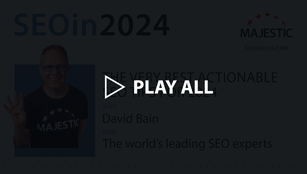-
Site Explorer
- Majestic
- Summary
- Ref Domains
- Backlinks
 New
New Lost
Lost- Context
- Anchor Text
- Pages
- Topics
- Link Graph
- Related Sites
- Advanced Tools
- Author ExplorerBeta
- Summary
- Similar Profiles
- Profile Backlinks
- Attributions
- Compare
-
Link Tools
- My Majestic
- Recent Activity
- Reports
- Campaigns
- Verified Domains
- OpenApps
- API Keys
- Keywords
- Keyword Generator
- Keyword Checker
- Search Explorer
- Link Tools
- Bulk Backlinks
- Neighbourhood Checker
- Submit URLs
- Experimental
- Index Merger
- Link Profile Fight
- Mutual Links
- Solo Links
- PDF Report
- Typo Domain
- Free SEO Tools
-
Support
- Blog

- Support
- Get started
- Tools
- Subscriptions & Billing
- FAQs
- Glossary
- How To Videos
- API Reference Guide

- Contact Us
- About Backlinks and SEO
- SEO in 2024
- Link Building Guides
- Webinars
- Blog
Use LLMs to improve your forecasting and save you time
Arpad Balogh
Once you have an understanding of how they work, you can start using large language models to improve your forecasting and save you time, according to Arpad Balough from Slothio.

Use LLMs to improve your forecasting and save you time
Arpad says: “Start using ChatGPT (or any large language model) to save you time. This applies to SEO agencies, freelancers, or anyone who touches SEO.
Specifically, one of the best things you can use it for is forecasting for your clients. Forecasting is basically showing your client how much traffic, how many leads, and how many rankings they can expect based on their budget, their current website, their current traffic, market trends, how competitors are doing, and any other data that you have.
Forecasting also shows you what is achievable in that specific niche and whether you may need to go into a more specific sub-niche. If you have a real estate client, ‘real estate Massachusetts’ is probably too big and you may need to go into a more specific location to be able to generate results. You can do forecasting for different types of topics, clusters, keyword intents, etc.
Essentially, though, you can either forecast based on keyword data or historical data. Using keyword data, you’re looking at that specific niche or cluster and using a tool like Ahrefs or SEMrush to get the search volume for those keywords, and forecasting SEO growth based on that. Then, you use different formulas for calculating the click-through rate for that specific keyword and rankability. Using those metrics, you can calculate what is possible in that niche.
I would say that the better way to do that is based on historical data. That means you’re looking at your client’s Google Analytics, Google Search Console, or any other analytics tool, and forecasting SEO growth based on that. You are looking at the query count, organic traffic, seasonalities, market trends based on branded or non-branded traffic, etc.
If you do that manually, it will take you a ton of time. It takes a lot of effort and time to make it accurate. For a small client, it would take at least 10-15 hours to go through all of the data and accurately create a prediction for them. This is where the ChatGPT Code Interpreter comes in. ChatGPT Code Interpreter is a ChatGPT model that is capable of data analysis, and you can upload any type of data – whether that’s a DXT, a CSV, or an Excel file of your client’s data. Once you upload that data, it uses Python to do any type of data analysis you want.
The key is to not just upload your client’s data into ChatGPT, but use a system prompt that makes ChatGPT act as a specific agent. With a system prompt, you are telling ChatGPT (before you begin the conversation) how it should think, what it should say, and what type of questions it should ask – and there are a lot of system prompts out there. You can go to the custom instruction section where you can add them.
To do this in ChatGPT, first, upload all of the data that is necessary for your forecast. Then, start the chat with that system prompt in place and ask ChatGPT to create an SEO forecast. You will need to give a very detailed picture of the result that you want to achieve and a ton of explanation as to what data you uploaded, what each column contains, and what exactly is said in that TXT, CSV, or Excel file. Then, ChatGPT will basically act as the appropriate agent – like a data analysis agent, which loads your data and tries to understand what that data is about based on your explanation – and it will ask you more and more questions until the task is done.
Once it is done, you can get your data in a CSV and make a chart or graph out of it manually. You could also get a Python script that you can implement on your computer, or you can ask ChatGPT to run that Python script and generate a PNG image of the graph for you.
This method integrates with the bigger SEO picture because it will help you sell more SEO retainers – while saving you a ton of money and time. If your client sees that you know the true possibilities for their business or website for the next 12 months, they will trust you more. If I told you that you could lose X amount of weight in the next 12 months, you wouldn’t necessarily believe me. However, if I asked you a lot about yourself and gave you a great prediction that explained your body weight and exactly how much you can lose if you do certain things, and I gave you a graph showing the data, you would believe me a lot more.
The best way to measure the success of this is by the amount of time you have saved. If you sit down and try to go through and organise all of the data that is needed for that forecast, you will realise that you never want to do that again.”
If an SEO wants to use this forecasting strategy to sell retainers to clients, what are the best data sources for that?
“It really depends on what data the client gives you. Before we sell any client on a retainer, we ask for access. We ask for Google Search Console, Google Analytics 4, or even Yandex Metrica or Microsoft Clarity if they are using them. We want access to any type of data that they have, including their goals or CRM data, that we can use to predict what type of results we can get from SEO.
If you can get all of that data, you can more accurately estimate what SEO growth you can achieve. If you don’t have access to that, most SEOs create a prediction based on keyword data. You can look at how they are ranking now and what type of traffic they could be getting if you increase those rankings. Then, based on the niche click-through rate, or the specific click-through rate for that keyword, you can predict estimated growth. However, I would always try to use historical data. When you present that to clients, they usually love it. For clients, SEO is unpredictable, and it’s something that they don’t really understand. They need to see where they are now and where they could be in the next 12 months.”
Can you use ChatGPT to identify opportunities that haven’t necessarily been present historically?
“Absolutely. You can ask ChatGPT to look at correlations between past events or any types of data that stick out. You could have Google Analytics data that has been corrupted by spam traffic, for example, and you can ask ChatGPT to identify that rather than ruling it out manually. You can tell it that an event is going to happen and ask it to predict how that is likely to affect traffic, based on the historical data it already has.
For future events, you can also look at other types of data and other data sources, like Google Trends, that you can feed into ChatGPT. The most powerful thing you can do is feed it with as many documents as possible. In the context window of ChatGPT, you can feed as many documents as you want, creating a mesh of all of that data so it can pull out what is relevant and create an accurate prediction for you.”
If every SEO agency starts doing this, how do you differentiate yourself from other agencies?
“It’s not necessarily an area in which you have to differentiate yourself. Right now, a lot of agencies don’t even do this manually. They often say, ‘Based on how much you pay us, here’s what we can provide, and this is the result you might get.’
Not a lot of agencies actually look at data, analyse it, calculate an accurate prediction, and then present it in an attractive graph that shows the client what they can achieve. They just sell you on a guesstimate.
A better way of forecasting is not something that’s competitive; it helps everyone.”
Do you think that it is still necessary to have the human touch involved in content creation?
“Definitely. As Michio Kaku says, ChatGPT is basically a glorified tape recorder. It really is, if you’re just using the tokens that it’s fed with. It’s only been trained up until 2021. If you just ask it about a topic, it will just spin the information it has been fed until it becomes something unique, but it’s not really containing any current or unique information.
There are ways to use ChatGPT to create unique content. Again, one of the best ways to do that is to use custom prompts. There’s a way to use ChatGPT that allows web browsing. You can either use a web browsing plugin or a plugin that can pull data from sources like medical studies, for example. Then, you can ask it to give you an article about the topic, making it NLP optimized, while also pulling data from a specific study and/or the top five results for a query. That way, it creates much better content because it will be factual, and it will be current.
Don’t just type in, ‘Give me an article about the best dog shoes’. Ask it to go on the internet, look at the results that are there, and find some studies (if there are any). Try to use plugins. You can also directly feed it the factual information you want it to use, and it can write content based on that.”
Is it best just to use ChatGPT natively or are there other AI tools that you’d recommend?
“HARPA AI is a browser plugin that connects to ChatGPT, and there’s a lot of GPT-4 API you can access from the playground. There is also a ton of SEO writing software – recently I’ve been using ZimmWriter a lot and getting great results. For ChatGPT, I would recommend HARPA AI. It’s a Chrome plugin that can pull data from any web page and do a lot with it.
Honestly, I usually just use ChatGPT by itself, while utilising system prompts. ChatGPT by itself is good, but it’s better when you give it a system prompt so that it asks you a lot of questions, and finds the right agent persona, like a data analysis agent or an image visualisation agent.
Based on that, it has instructions and takes on the persona of that agent. It’s like pulling an expert out of the crowd to help you with the job you want to achieve.”
If an SEO is struggling for time, what should they stop doing right now so they can spend more time focusing on ChatGPT in 2024?
“Stop doing things manually that can be automated or sped up by large language models. Most SEOs do things manually because they are used to it. A lot of people haven’t even touched ChatGPT yet, which I think is insane. Obviously, there’s a fear of missing out in the market right now, with a ton of AI software being released recently, and you have to pick out the best from the crowd.
These types of data analysis tasks are where ChatGPT is most powerful. You don’t have to sit in front of an Excel sheet or Google sheet and look at each piece of data and cluster them; you can ask ChatGPT to do that. Whatever can be automated or sped up by AI, try that instead of doing things manually.”
Arpad Balogh is an SEO Consultant at Slothio, and you can find him over at Slothio.com.
Choose Your Own Learning Style
 Video
Video
If you like to get up-close with your favourite SEO experts, these one-to-one interviews might just be for you.
Watch all of our episodes, FREE, on our dedicated SEO in 2024 playlist.
 Podcast
Podcast
Maybe you are more of a listener than a watcher, or prefer to learn while you commute.
SEO in 2024 is available now via all the usual podcast platforms
Don't miss out
Opt-in to receive email updates.
It's the fastest way to find out more about SEO in 2025.
Could we improve this page for you? Please tell us